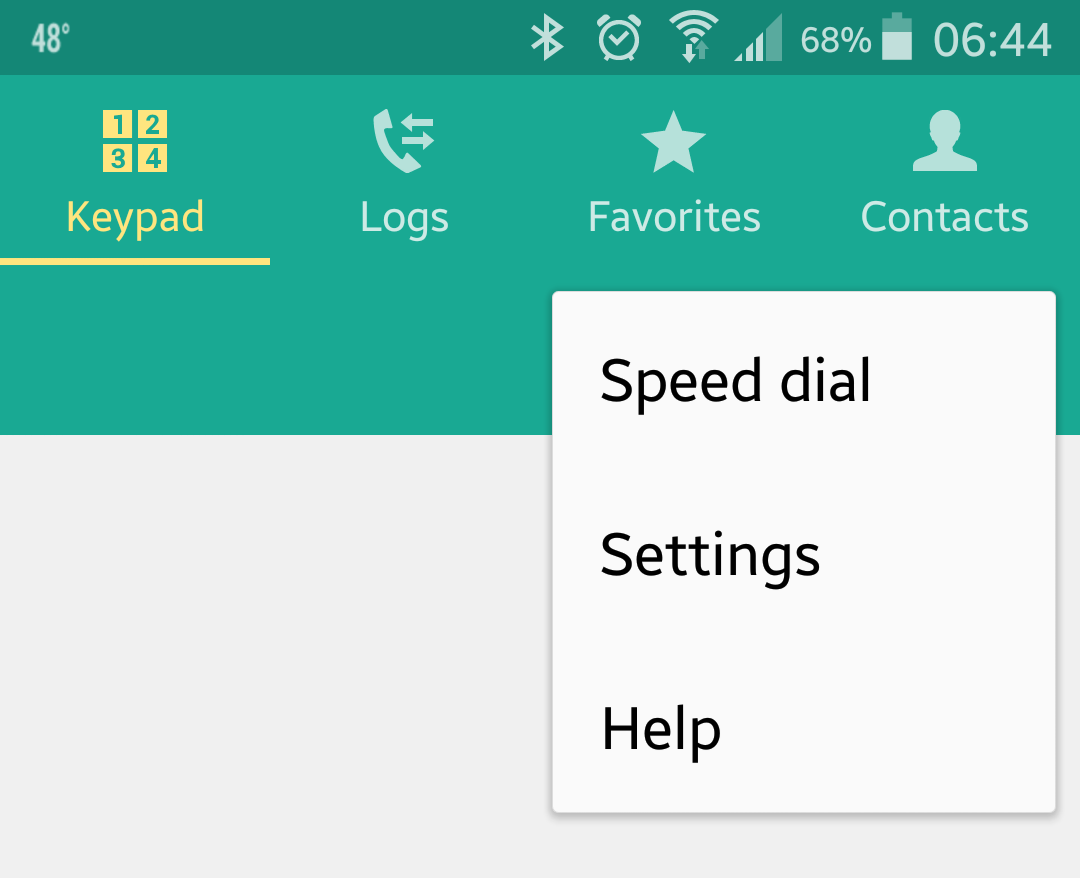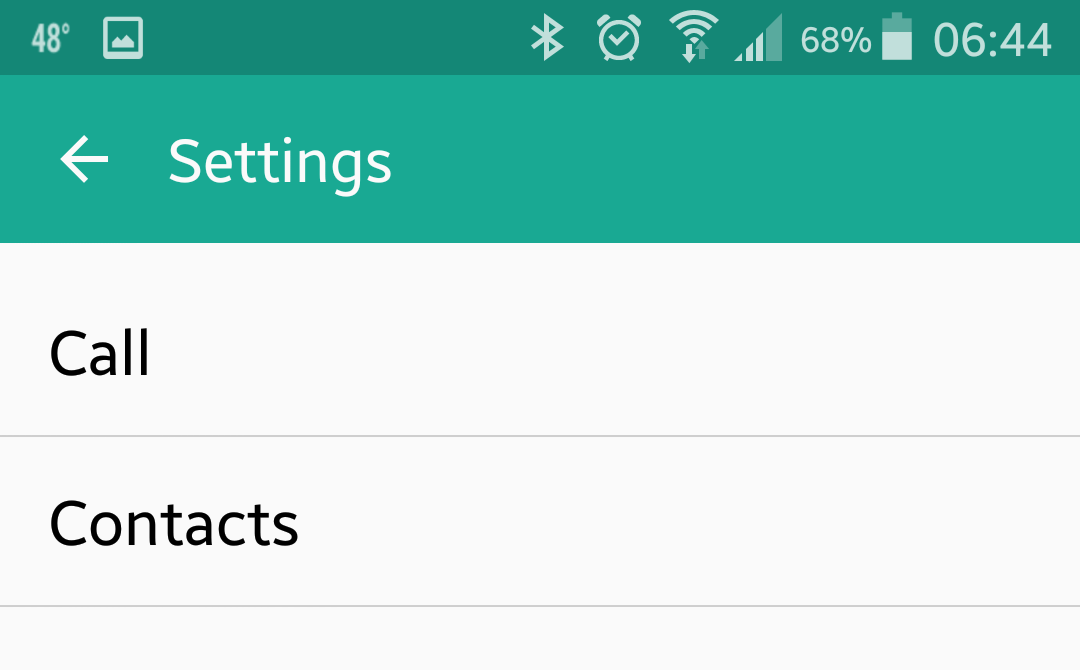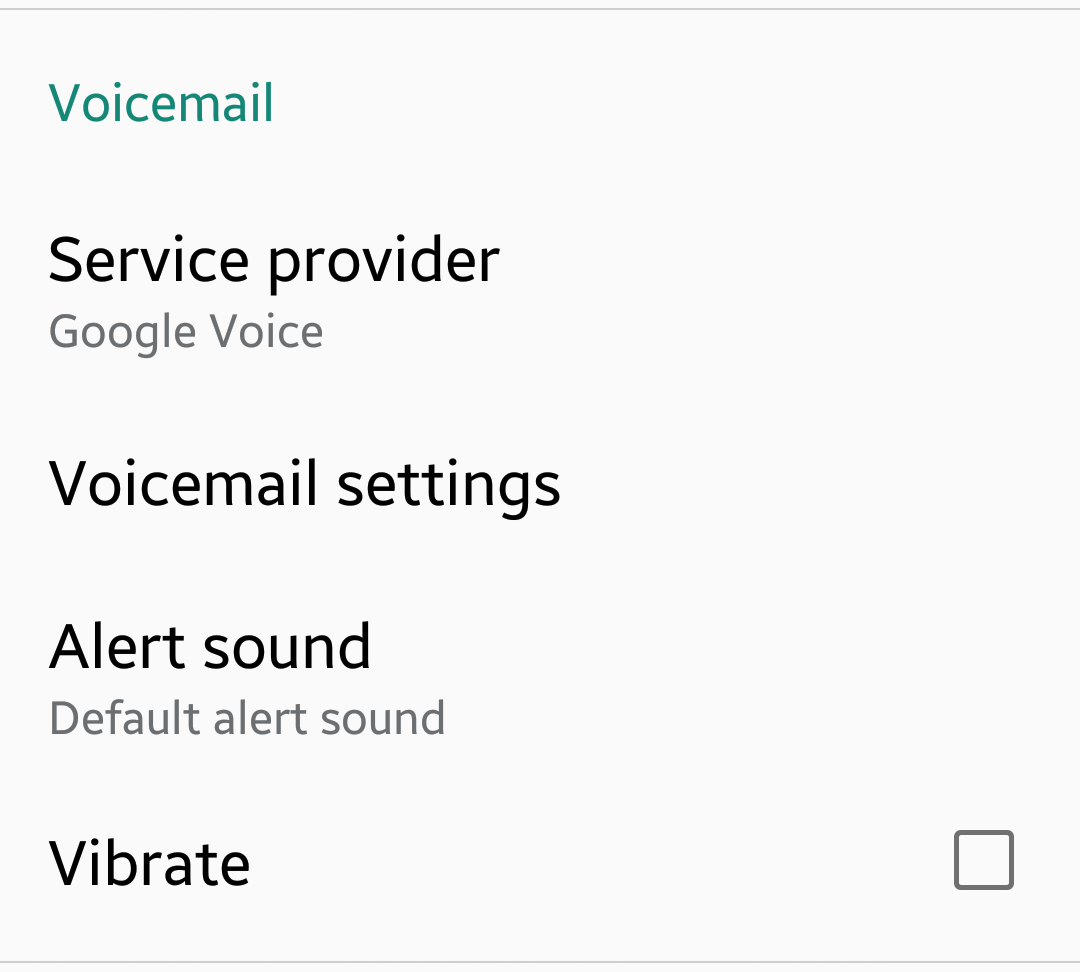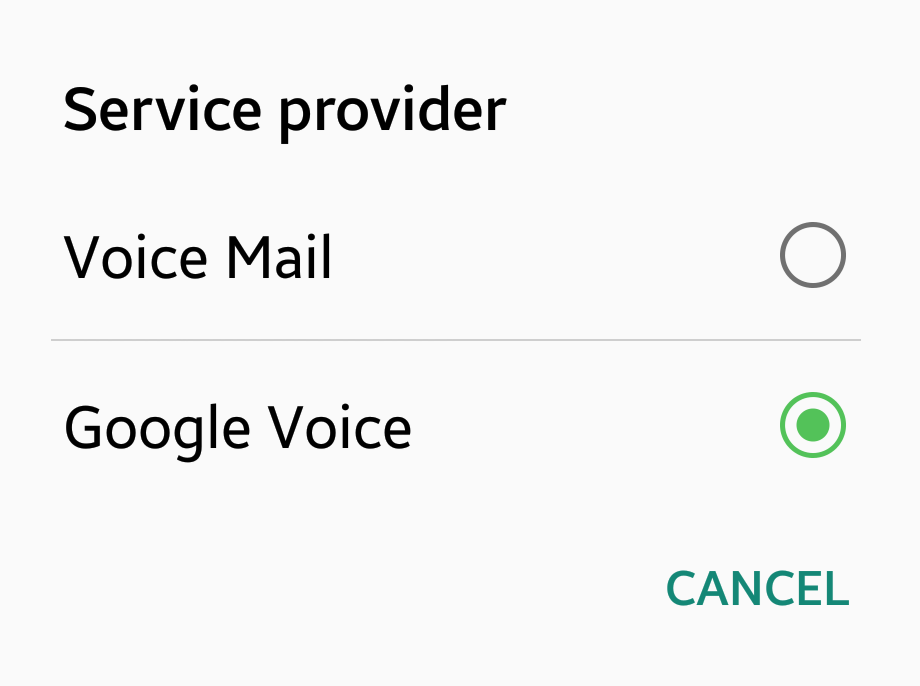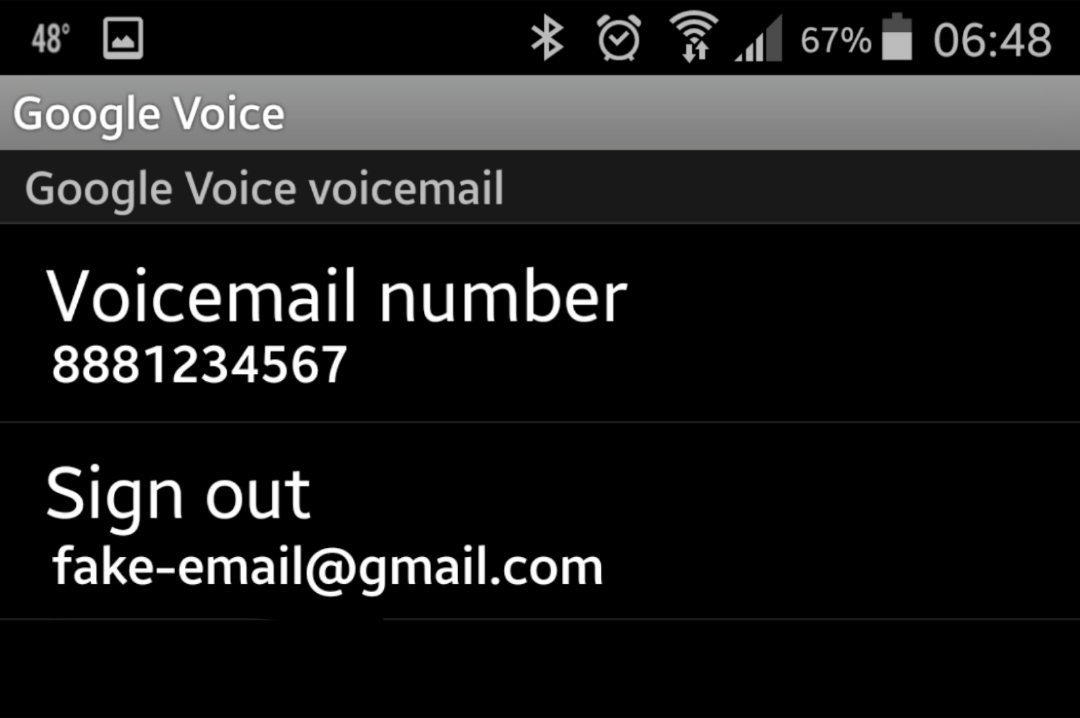Last Updated on Dec 26, 2022
This applies mostly to Android 5.1.1 (codename Lollipop), but also works with Android 5.0.1 (also Lollipop).
Edit (note): If you have a GSM account (T-Mobile, AT&T), you have to do step 5 every time you restart the phone – the SIM card data overrides the user data.
Speed dial #1 is reserved for your carrier’s voicemail number, but if you use Google Voice, you can change it easily. You have to:
1. Install the Google Voice app. Open it and setup your account.
2. Open your stock phone app.
3. Click menu-»Settings-»Call, scroll down to the Voicemail section.
4. Click “Service Provider” and choose Google Voice.
5. Click “Voicemail settings” and click your voicemail number.
6. Enjoy.