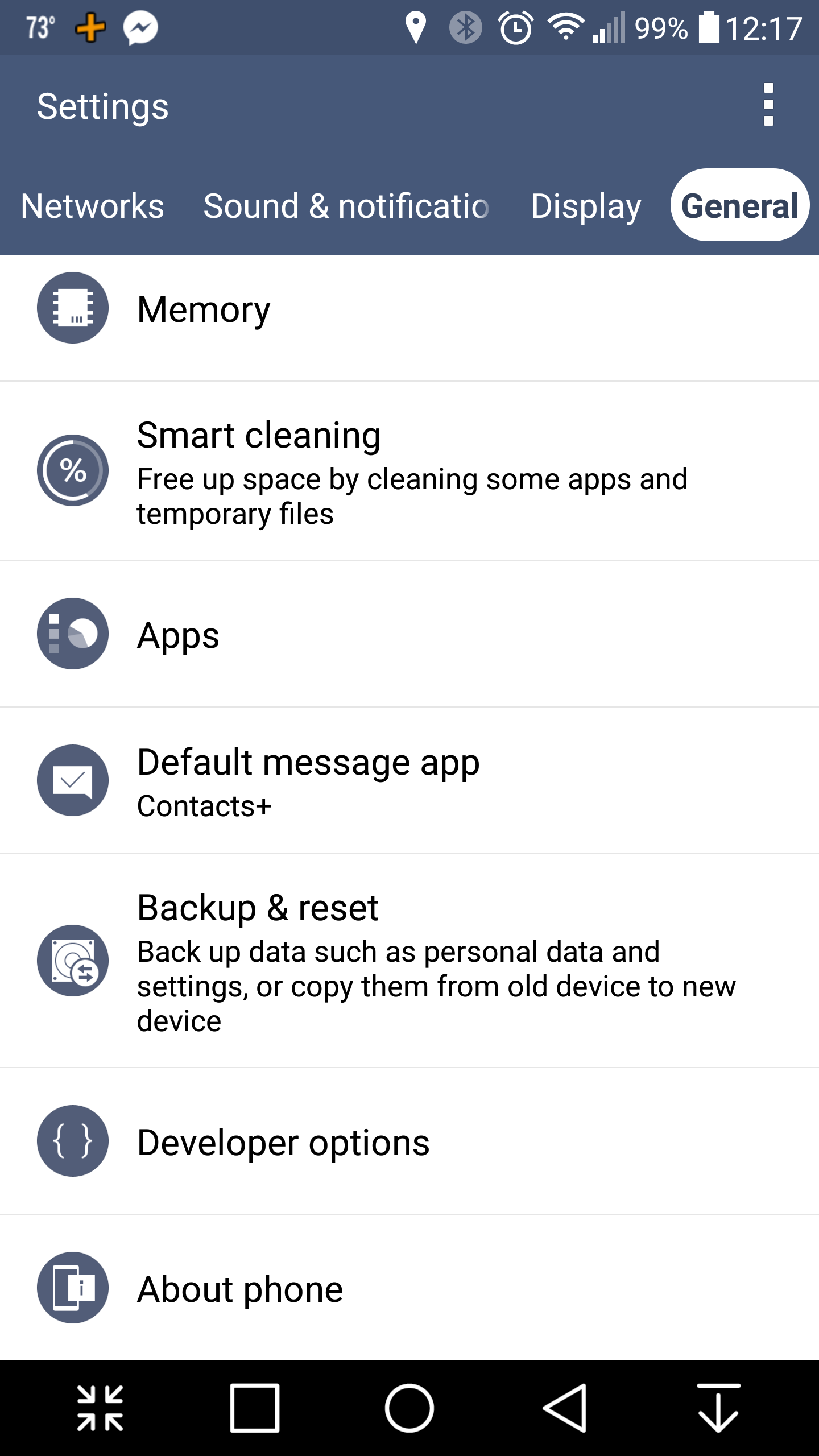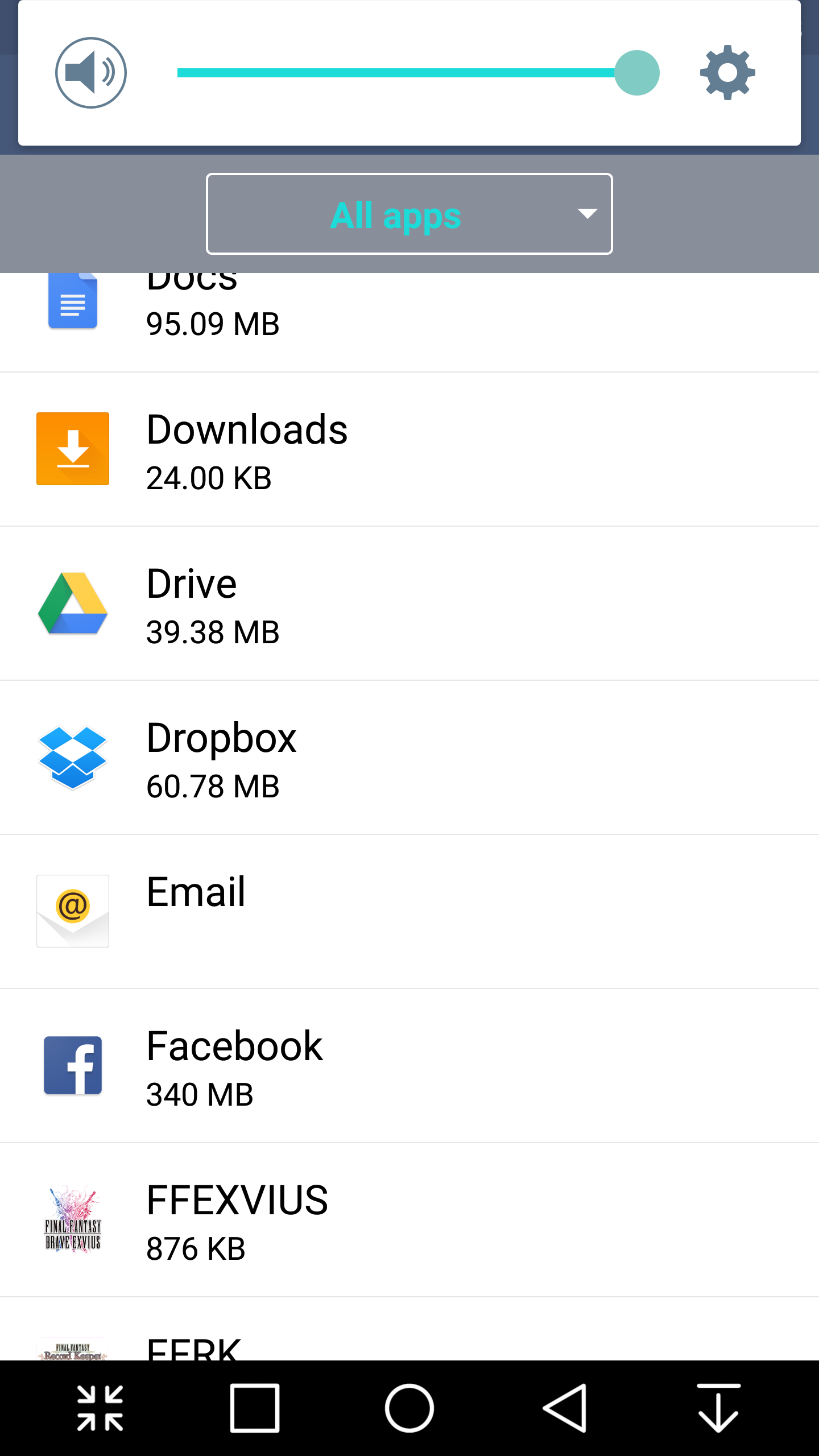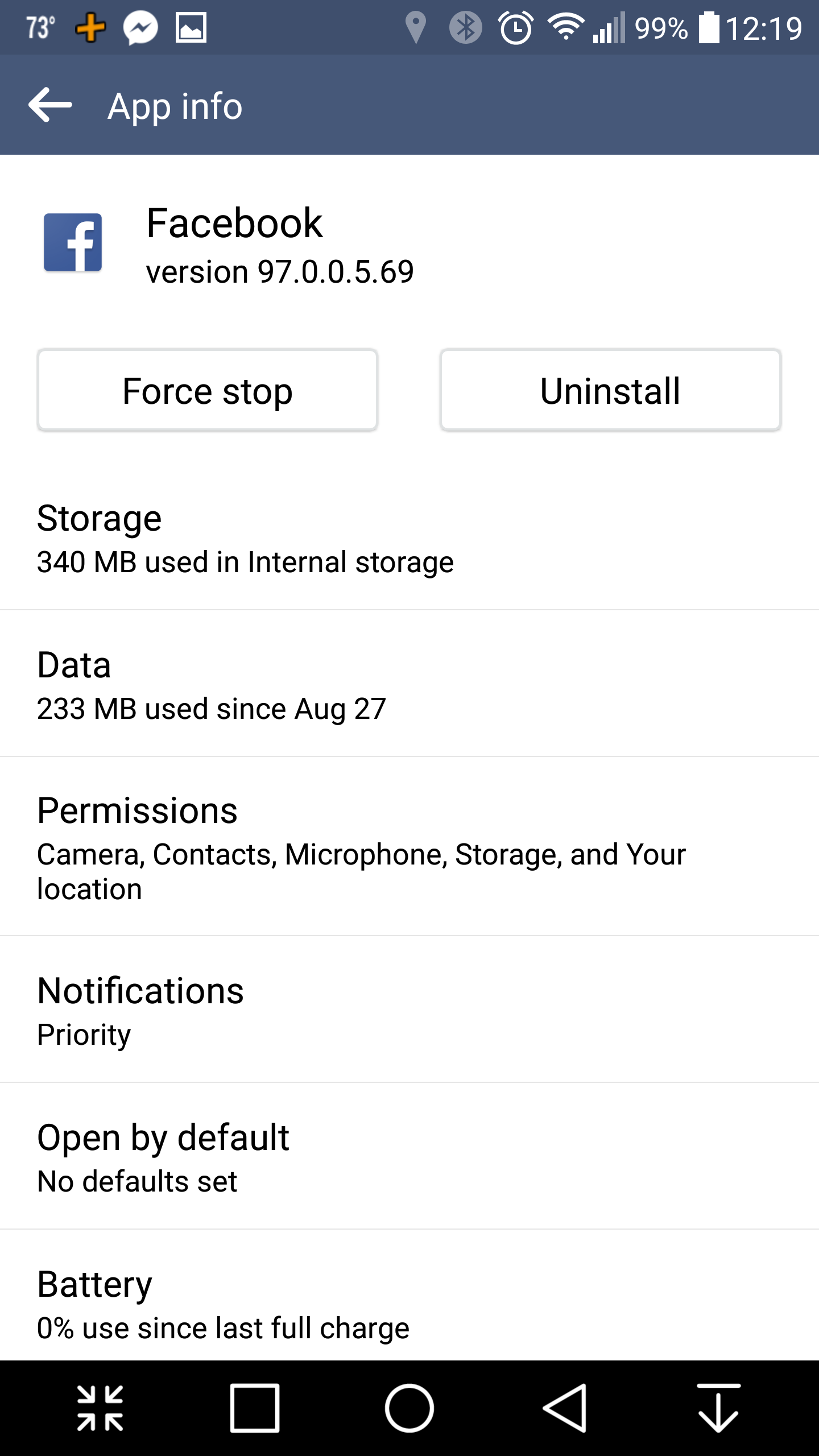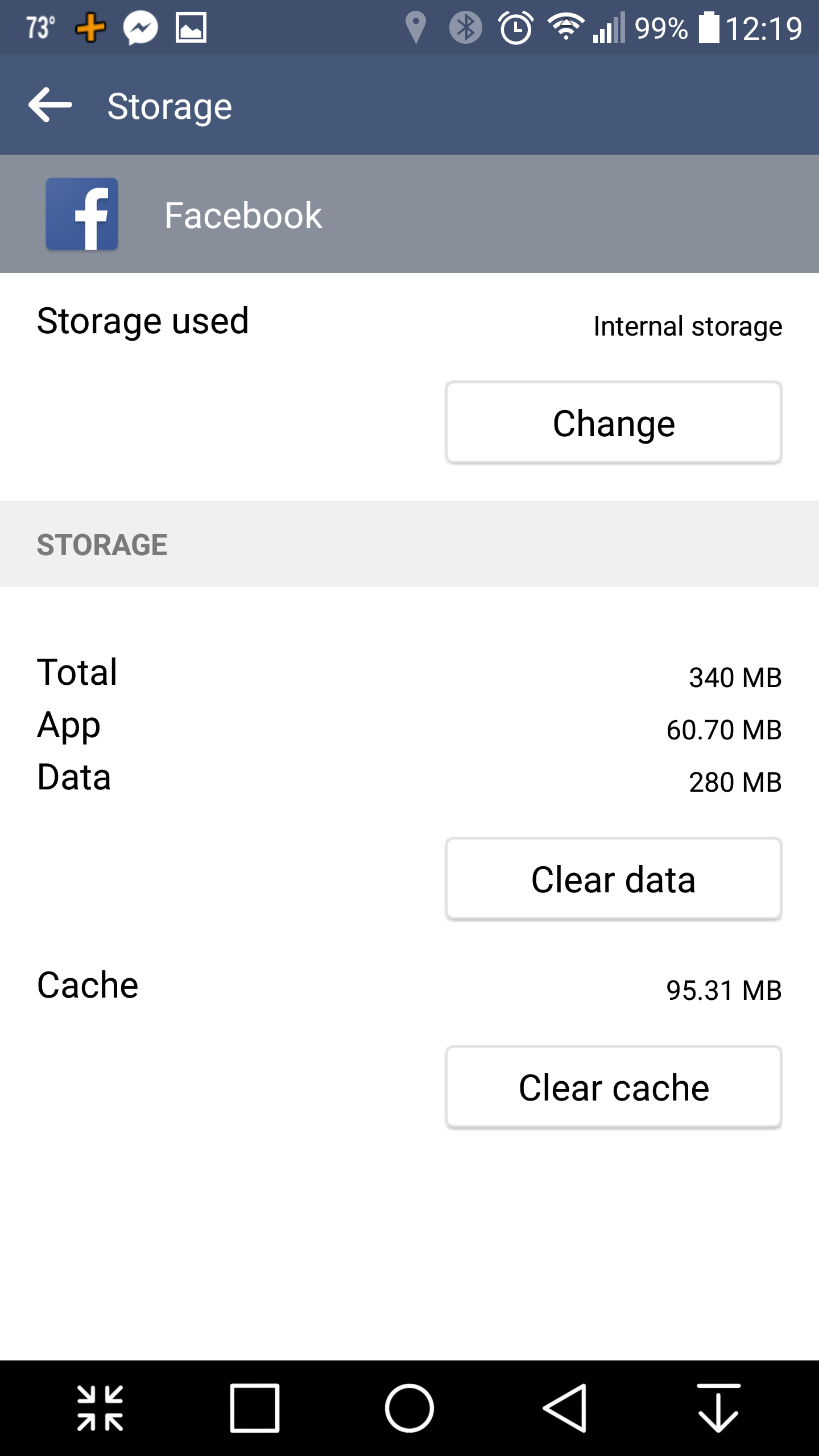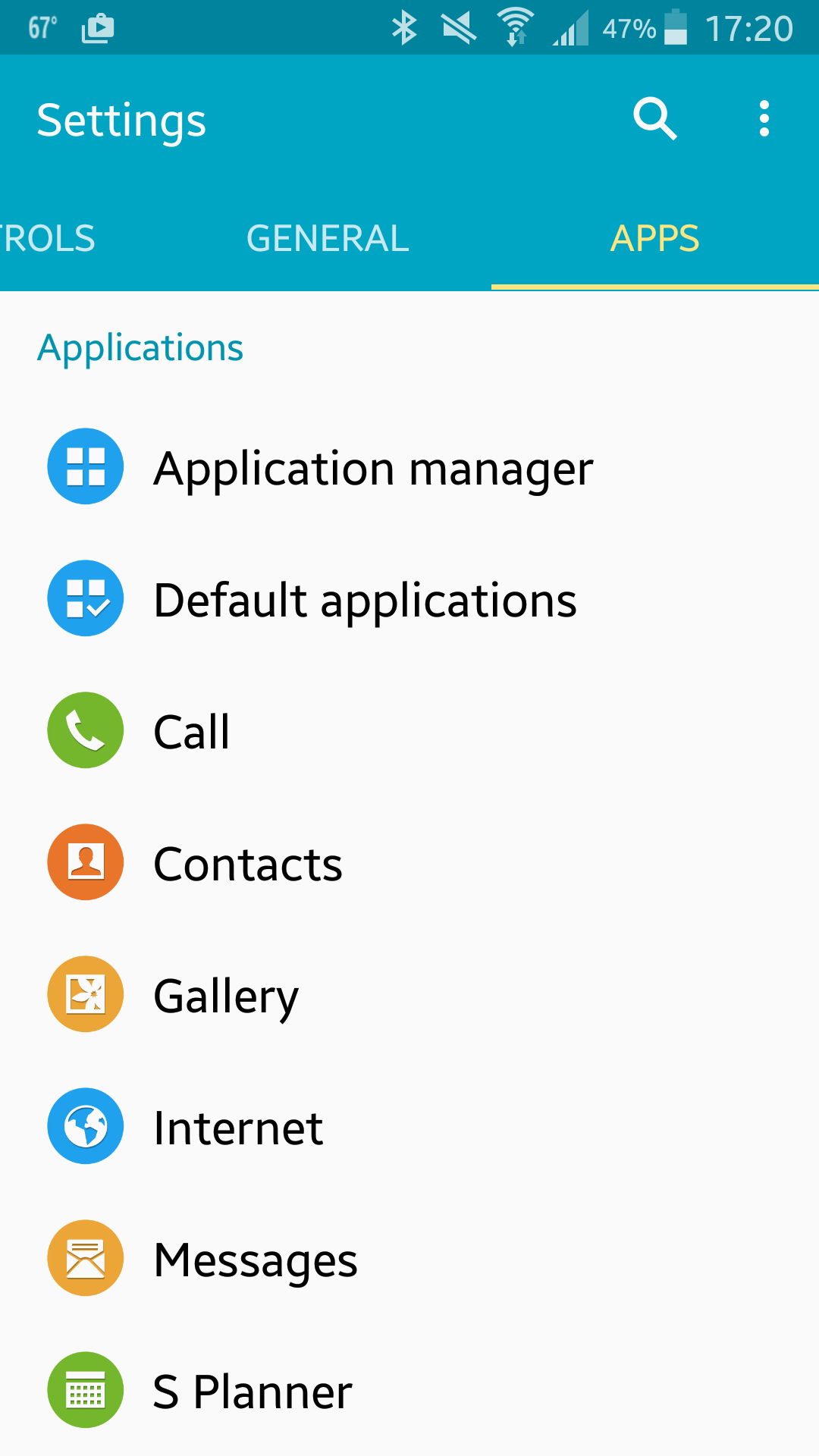Last Updated on Dec 26, 2022
1. Go to Settings.
2. Go to the General tab it scroll to the bottom.
3. Click Apps*.
4. Scroll to desired app and click it.
5. Click Storage.
6. If the app is movable, Change will be present. Click it.
7. Click SD card.
8. Click Move.
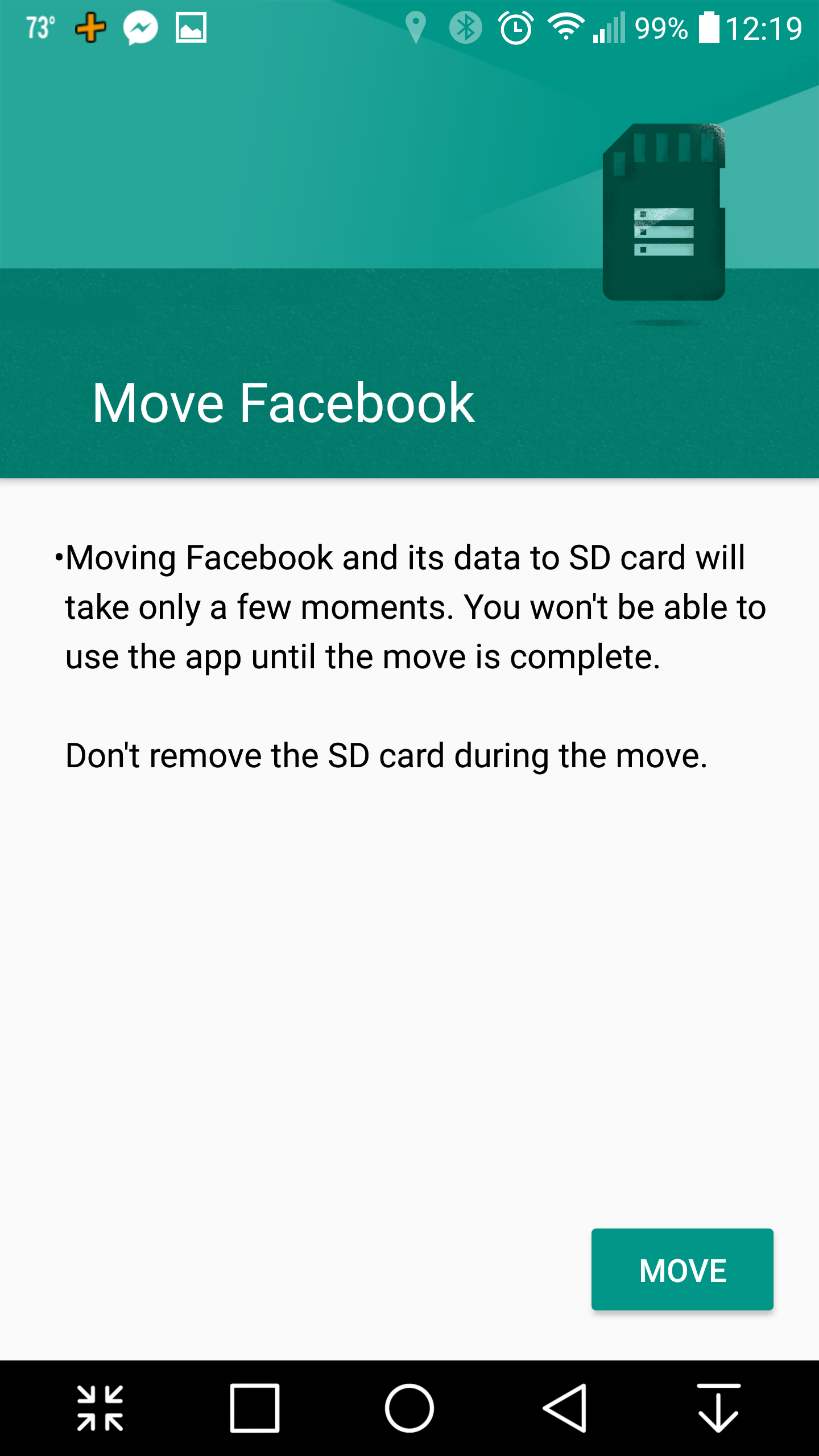 Note: Screenshots are of an LG G4 with Android 6.0 (Marshmallow).
Note: Screenshots are of an LG G4 with Android 6.0 (Marshmallow).
*Apps then Application manager on the SGS5.