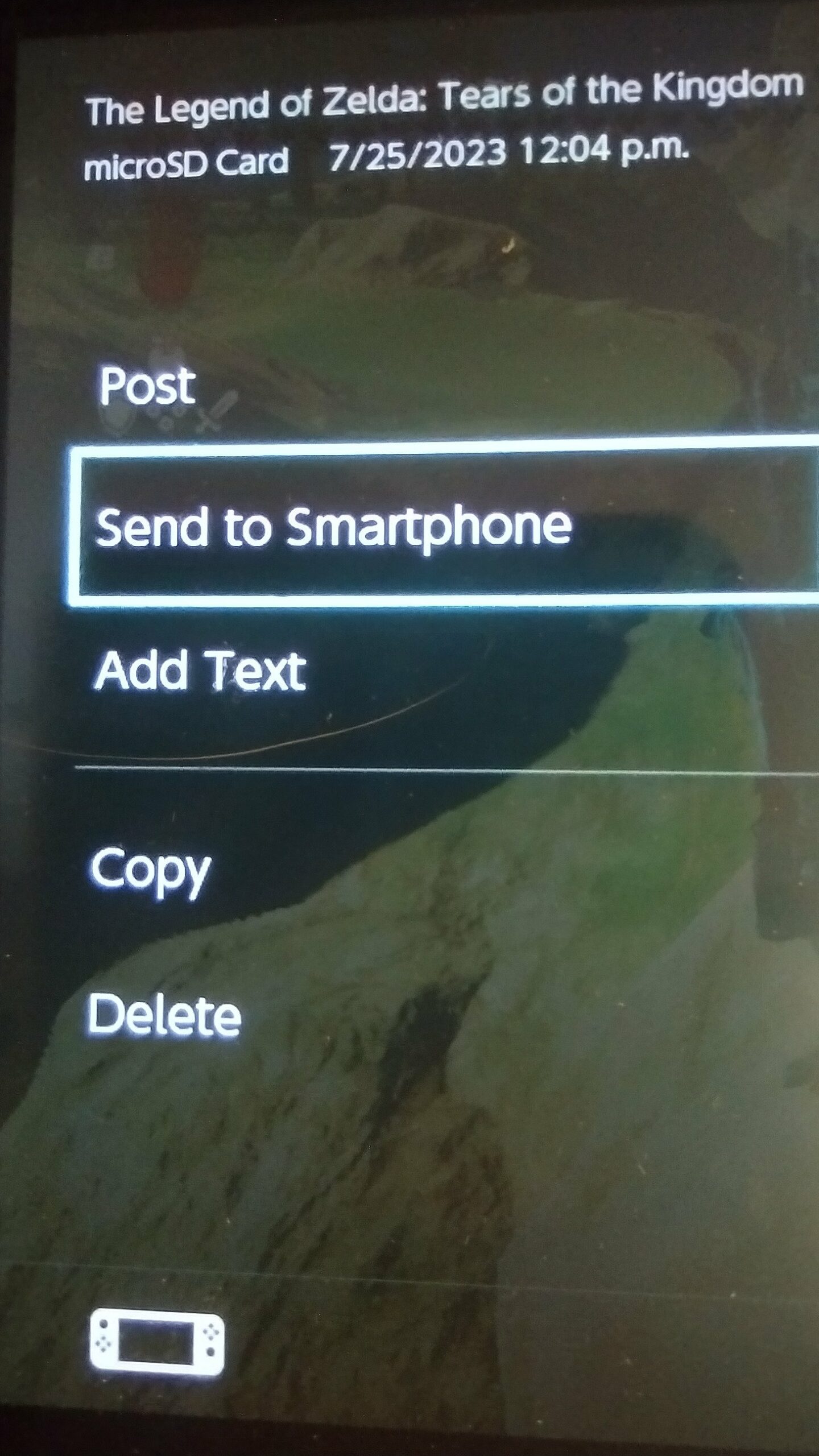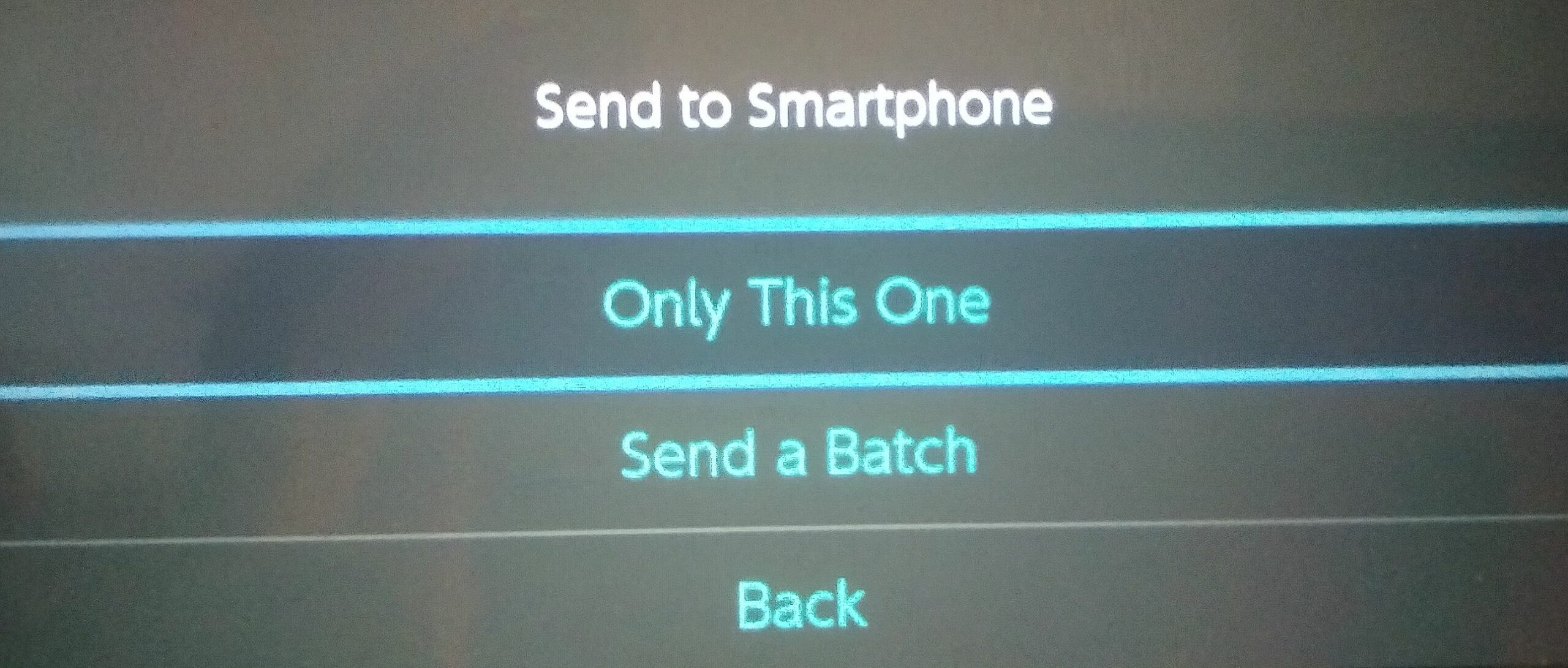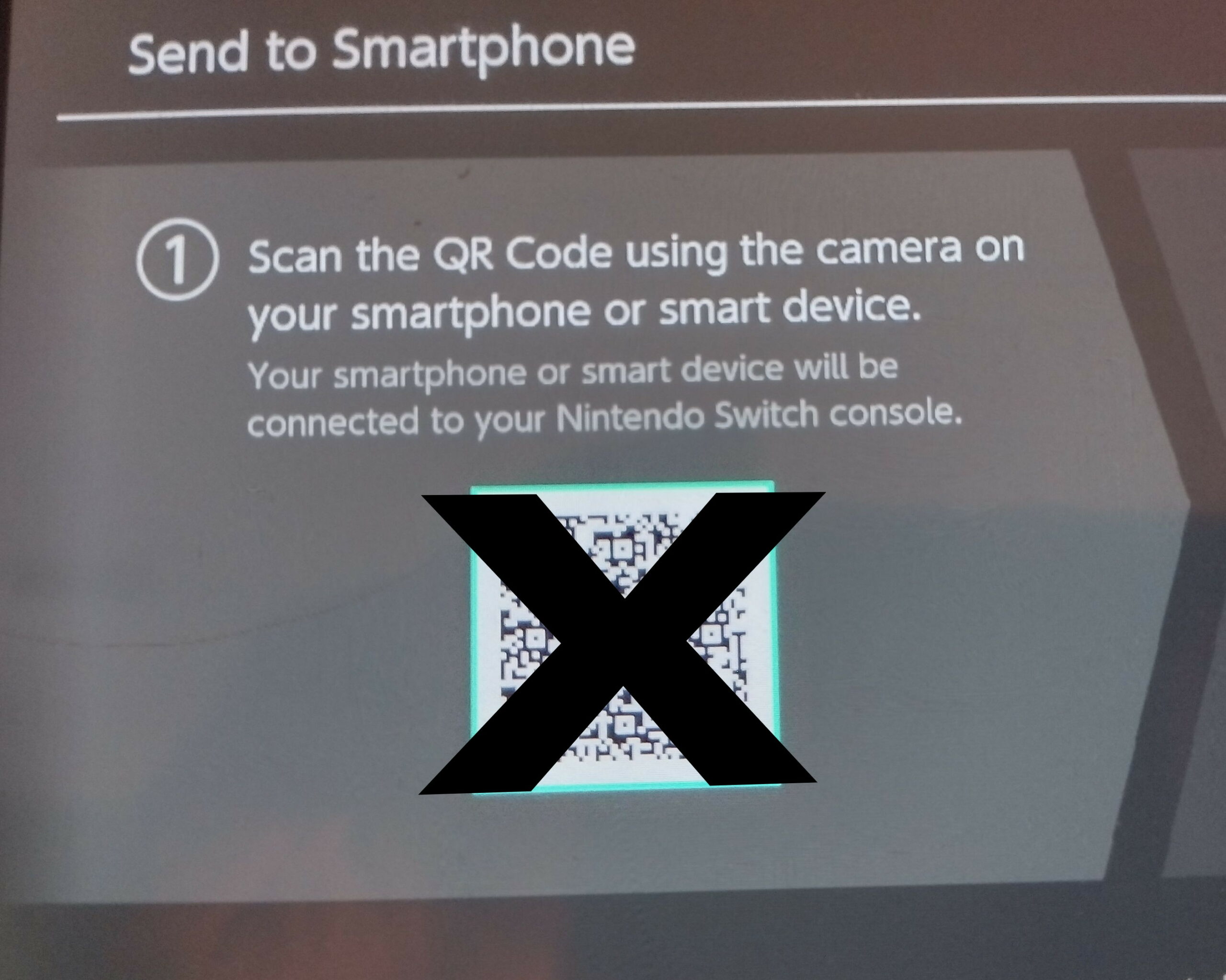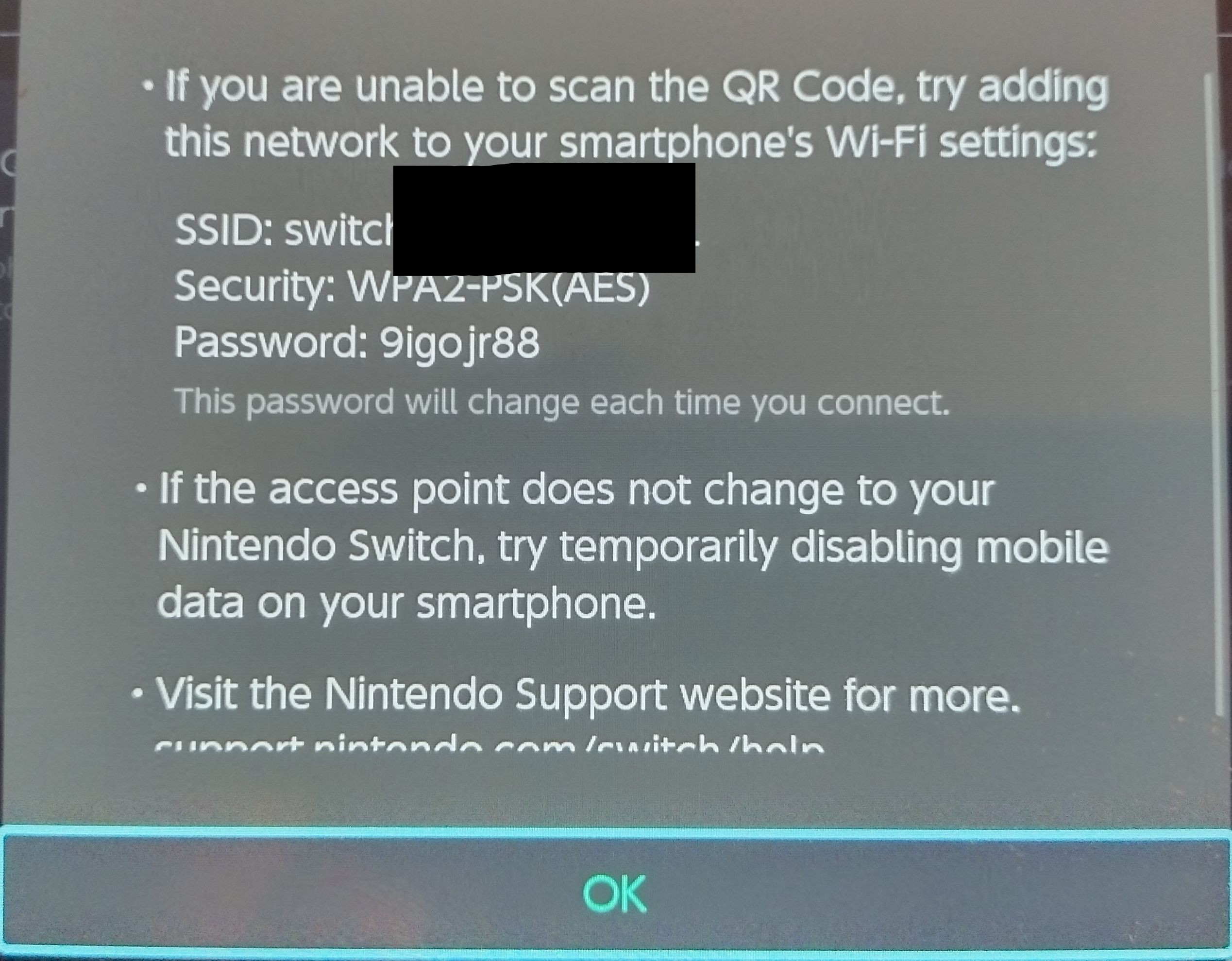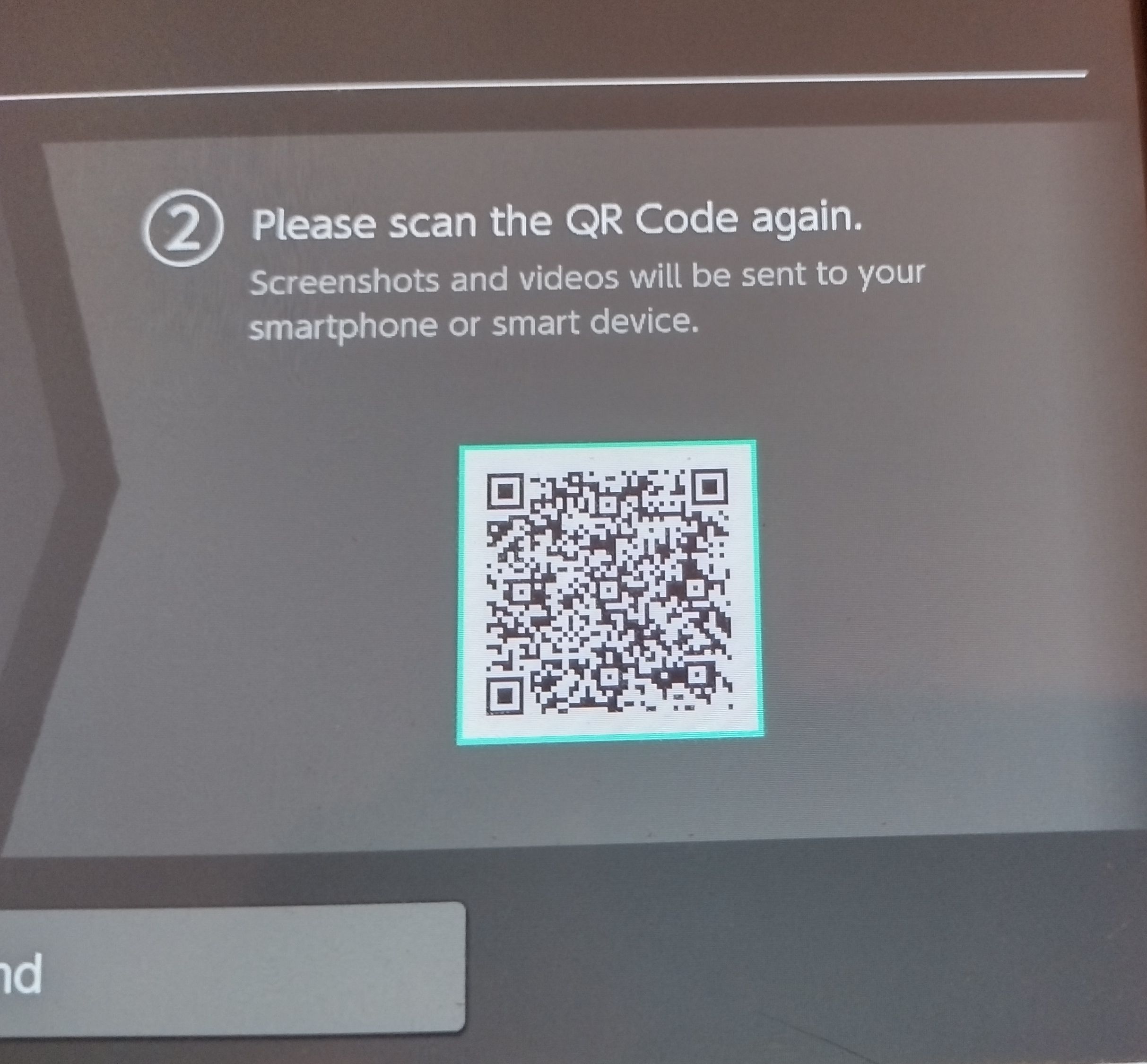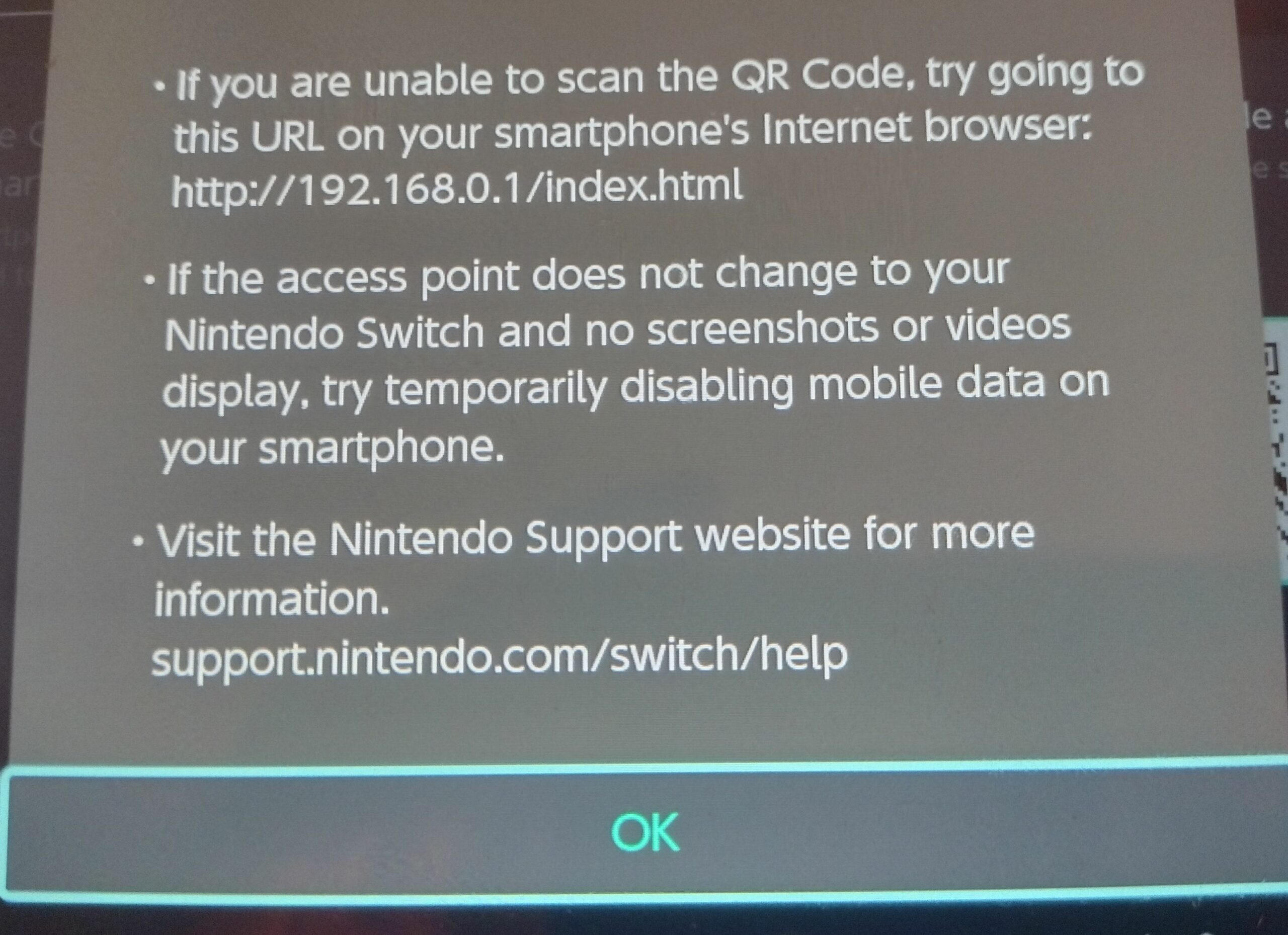Guardian Tales is a great game. 8/10 stars. It is a free RPG available on the Nintendo Switch, Android, and Apple. I, however, am not here to review the game, I’m here to point out key differences between the Switch and Android versions (I don’t have an Apple device, so I can’t comment on that version except in regards to the coupons).
- Color Code
- [S] Switch
- [A] Android
- [Ap] Apple
- [All] All
- Caveats
- [A] I don’t play on the Android, so if anything is wrong, that’s why.
- [Ap] I don’t have an iPhone or any other Apple device, so if anything is wrong, that’s why.
- Available Chapters
- [S] 1-12 on Normal, 1-9 on Nightmare, and 0 on Hell.
- [A] 1-15 on Normal, 1-12 on Nightmare, and 0 on Hell.
- Equipment Modification
- [S] Equipment level is capped at 75 (80 with Limit Break).
- [A] Equipment level is capped at 84 (89 with Limit Break).
- Side Stories and Short Stories
- [S] There are only 5 side stories (1 of them is seasonal (Christmas)) and 7 short stories (1 of them is seasonal (Halloween)).
- [A] There are numerous side stories and short stories.
- Coupons
- [S] Coupons submitted in-app.
- [A] Coupons submitted in-app.
- [Ap] Coupons submitted via website.
- Towers
- [S] Heavenhold Tower up to level 60.
- [A] Heavenhold Tower up to level 58.
- [S] No Tower of Horizon (Strange Cube).
- A Bunch of Nos
- [S] No WORLD CLEAR PASS.
- [S] No “Forums” or “Enhance” on the World Map menu.
- [S] No fishing.
- Guild
- [S] Guild Introduction has canned selections to choose from.
- [A] Guild Introduction is free-form (i.e. you can put in whatever you want).
- Controls
- [S] Touch screen controls don’t extend to inside dungeons.
- [S] Run and Action/Talk are separate buttons.
- [A] Run and Action/Talk are the same button.
- Servers
- [S] There is one World server.
- [A] There are two World servers.
- Voice Acting
- [All] Some of the voices are different.