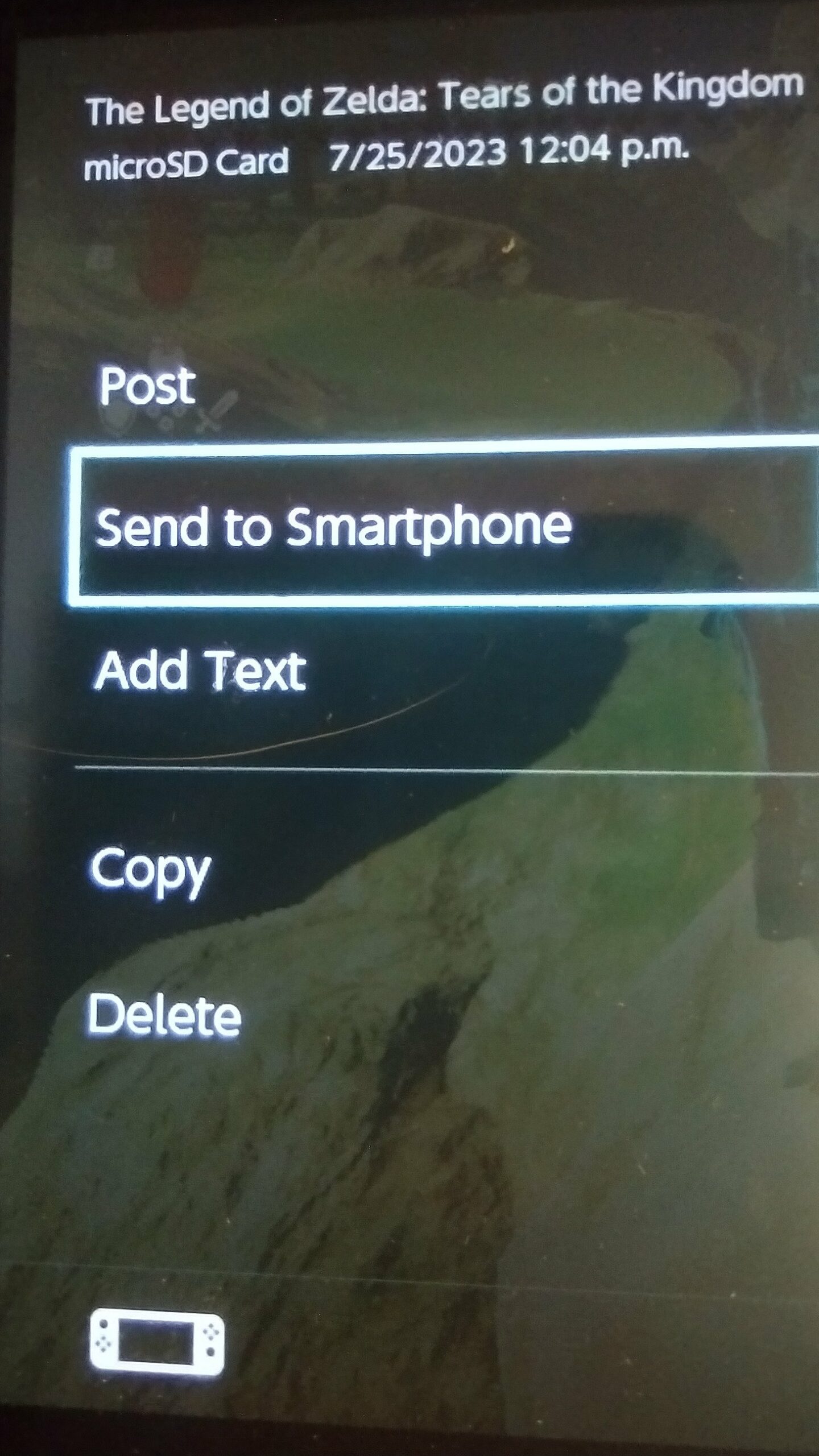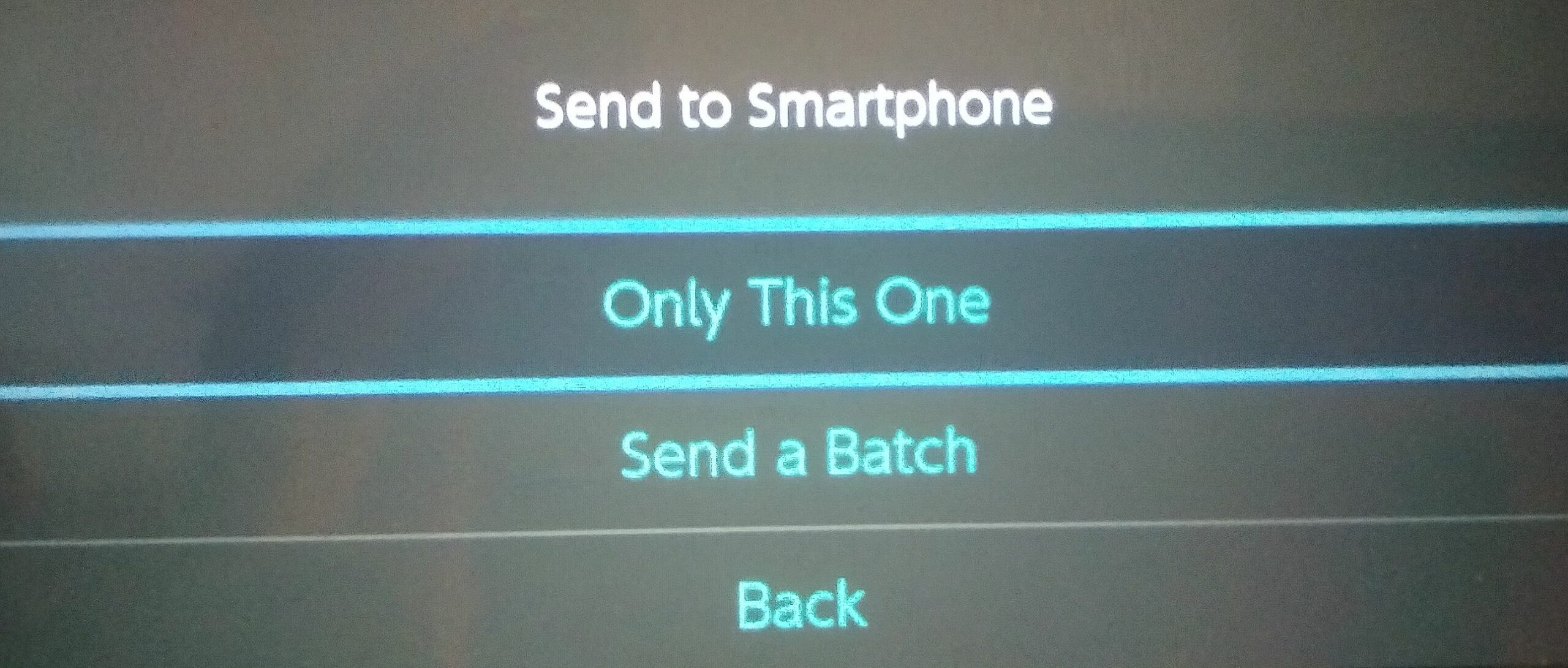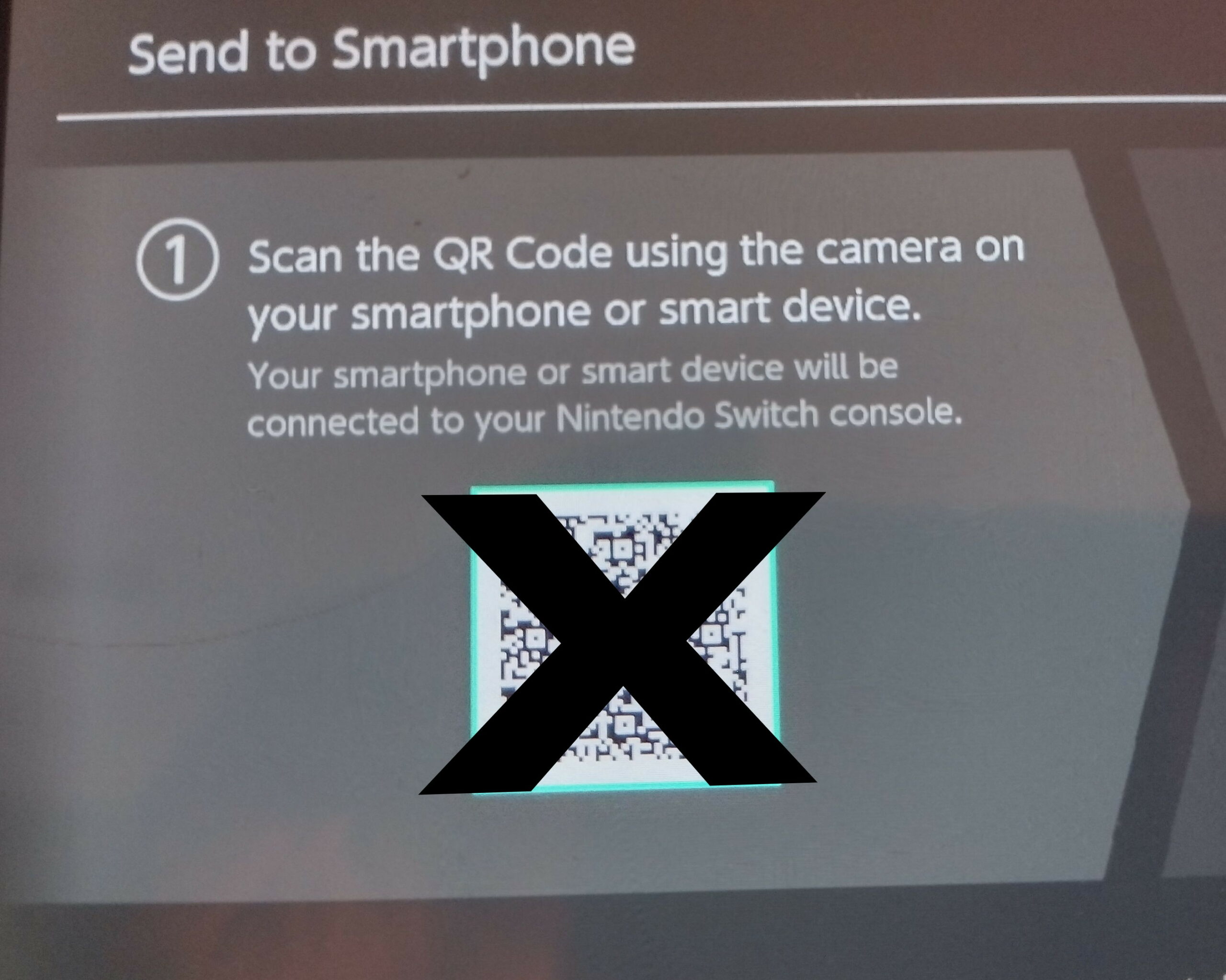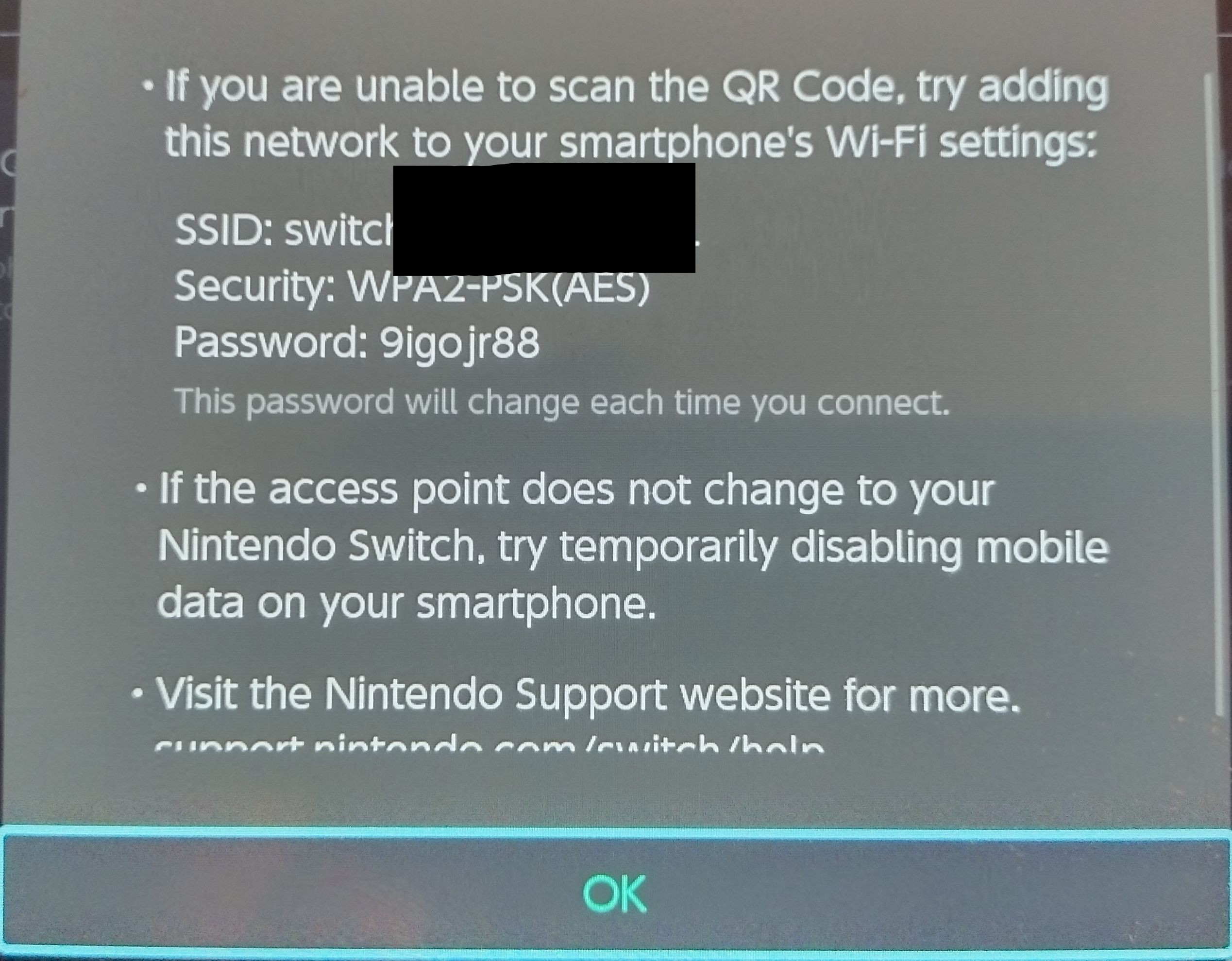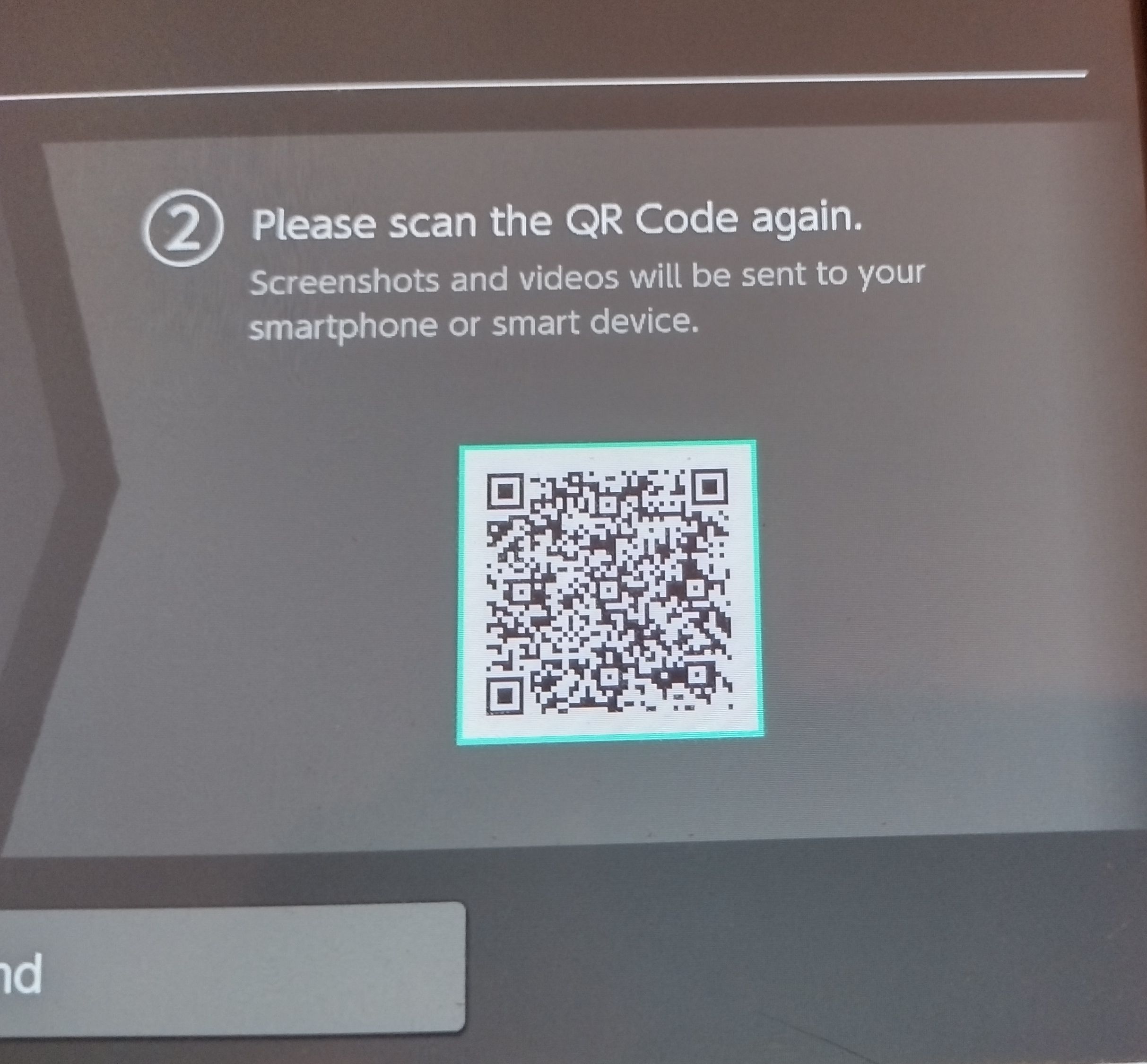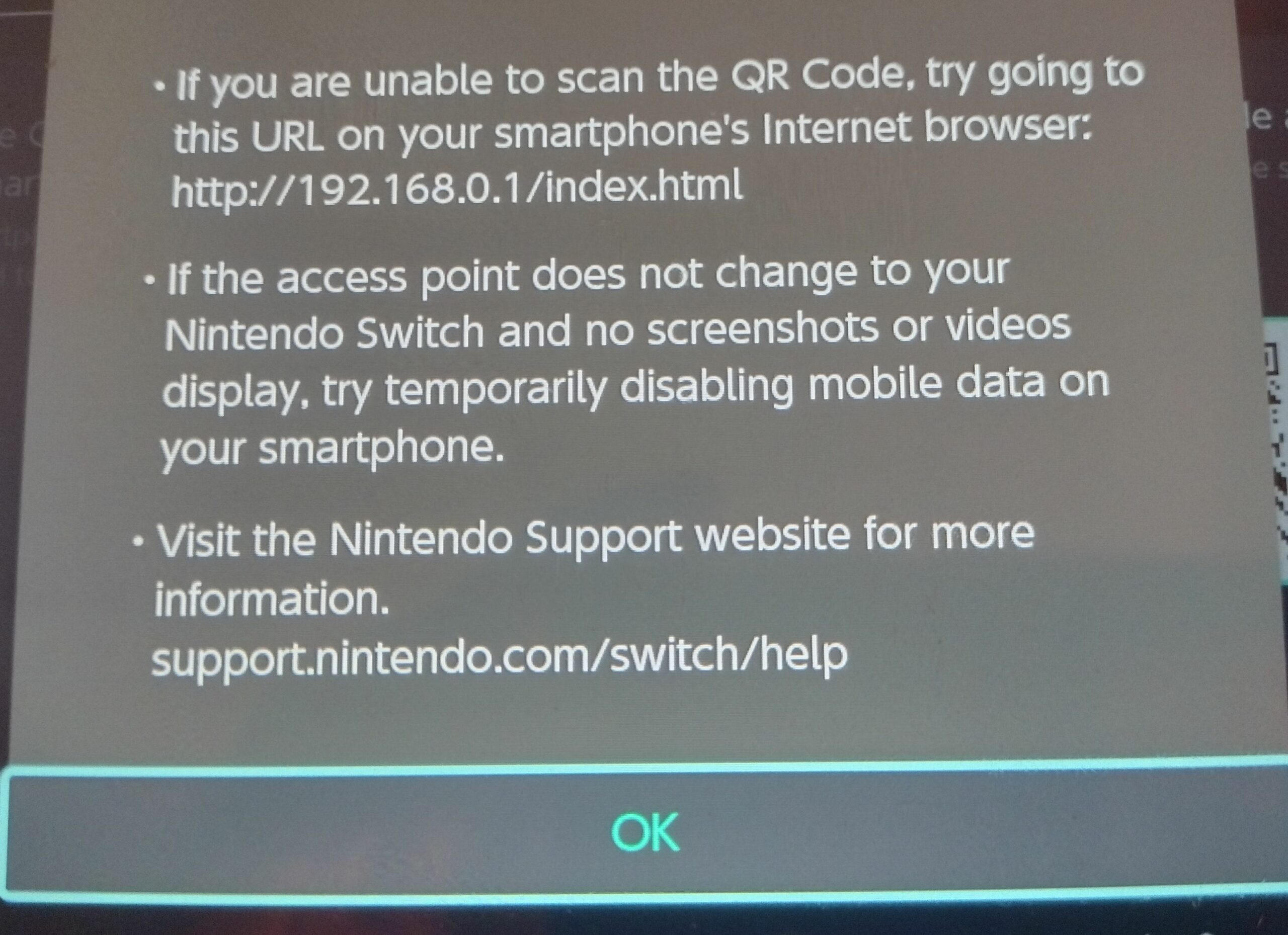Variables
General
A variable is a named value which changes over time e.g. the level of the battery, the time of day.
When Tasker encounters a variable name in a text, it replaces the name with the current value of the relevant variable before carrying out the action.
The main purposes of variables are:
dynamic binding: doing something with an action with data which
is unknown when the task is created e.g. respond to an SMS; the sender is not known until the SMS is received.
allow flow control within and between tasks
record data for some future use e.g. passing data between tasks
Global vs. Local Variables
Variables which have an all-lower-case name (e.g. %fruit_bar) are local, meaning that their value is specific to the task or scene in which they are used.
Variables which have one or more capital letters in their name (e.g. %Car, %WIFI) are global, meaning that wherever they are accessed from the same value is returned.
Built-In Variables
The values of built-In variables are updated automatically by Tasker.
Local Built-In Variables
Action Error
%err
Is set to an integer if an error occurred when running the last action. The actual number can signify the error which occurred, but is usually 1 for most Tasker actions (notable exception: Run Shell and plugins). Every action sets or clears it, so it must be saved (e.g. with Variable Set) if it will be needed later than in the immediate next action.
Action Error Description
%errmsg
A description of the error which last resulted in %err being set. Currently never set by Tasker but possibly by some plugin actions.
Task Priority
%priority
The priority of the running task. The priority determines which task executes its next action when several tasks are running together.
See also: Task Scheduling
Task Queue Time
%qtime
How long (seconds) the running task has been running.
Note that tasks can be interrupted by higher priority tasks, so this number is not necessarily the total run-time of the task.
Task Caller
%caller
A variable array tracing the origin of the current running task. %caller1 gives the origin of the current task, %caller2 the origin of %caller1 etc.
Example: if task A uses action Perform Task to start task B, then when task A is run by pressing the Play button in the task edit screen, %caller1 in task B will show task=A, %caller2 will show ui.
The format of each entry in the array is callertype(=callername(:subcallername))
Caller types ares detailed below:
profile
a profile (when it’s state changes). callername is either enter or exit depending on whether the profile activated or deactivated. subcallername is the name of the profile, if it has one, otherwise anon
scene
a scene event, with callername being the scene name. For element events, subcallername is the element name. For action bar button presses, subcallername is the label if one was given. For scene-global events (e.g. Key), subcallername is event type
ui
the Play button in the task edit screen in the Tasker UI
launch
clicking a child application icon in the launcher
nbutton
a notification action button, either from Tasker’s permanent notification or one created with one of the Notify actions. callername specifies the label of the button if present.
external
an external application
qstile
a Quick Settings tile. callername specifies the label of the tile.
appshort
an app shortcut (accessed via long-click on the Tasker icon). callername specifies the label of the tile.
task
another task, from a Perform Task action. subcallername is the task name, if it has one, otherwise anon
powermenu
the power menu on Android 11+.
Global Built-In Variables
Airplane Mode Status(dynamic)
%AIR
Whether Airplane Mode is on or off
Airplane Radios
%AIRR
A comma-separated list of the radios which will be disabled when entering Airplane Mode.
Common radio names are: bluetooth, cell, nfc, wifi, wimax.
Battery Level
%BATT
Current device battery level from 0-100.
Bluetooth Status (dynamic)
%BLUE
Whether Bluetooth is on or in some other state (off).
Calendar List
%CALS
Newline-separated list of calendars available on the device.
Each entry is in the format calendarprovider:calendarname.
Example usage: Variable Set, %newline, \n Variable Split, %CALS, %newline Flash, %CALS(#) calendars, first one is %CALS(1)For the sign \n, press carriage-return on the keyboard.
Calendar Event Title / Descr / Location %CALTITLE / %CALDESCR / %CALLOC
The title, description and location of the current calendar event, if there is one. If there are multiple current calendar events the variables refer to the shortest.
Tip: find other details about the current event(s) using the Misc / Test action, specifying %TIMES for the data.
Call Name / Number/ Date / Time (In) (dynamic, monitored)
%CNAME / %CNUM / %CDATE / %CTIME
The caller name, number, date and time of the current (if a call is in progress) or last call received.
Caller number is 0 if it’s unknown.
Caller name is ? if it’s unknown (probably because the caller number was blocked) and set to the caller number if the contact couldn’t be looked up. It’s unavailable on Android versions prior to 2.0.
Call Name / Number/ Date / Time / Duration (Out)(dynamic, monitored)
%CONAME / %CONUM / %CODATE / %COTIME / %CODUR
The called name, number, date and time of the last (not the current) outgoing call made.
Called Name is set to the called number if the contact couldn’t be looked up. It’s unavailable on Android versions prior to 2.0.
Cell ID (monitored,dynamic)
%CELLID
The current cell tower ID if known.
If you are using a Cell Near state, note that sometimes the Cell Near state will stay active even though %CELLID reports that the tower ID is unknown or invalid; that is because Cell Near only responds to valid IDs to prevent the state becoming inactive e.g. due to a service interruption.
For backwards compatibility, UMTS cells are reported with a GSM prefix.
From Android 4.2, Tasker version 4.3+, cells could be found from 2 different network types simultaneously. In that case, the value is reported with preference for the network type leftmost on the list: GSM, CDMA, UMTS, LTE.
Cell Signal Strength (monitored,dynamic)
%CELLSIG
The current phone signal level from 0-8 inclusive on a rougly linear scale. On some phones, the level will rise in steps of 2 (0,2,4,6,8). The value is -1 if the value is unknown or there is e.g. no service.
From Android 4.2, Tasker version 4.3+, cells could be found from 2 different network types simultaneously. In that case, the value is reported with preference for the network type leftmost on the list: GSM, CDMA, UMTS, LTE.
There is a bug with some Android versions that the reported signal strength is not updated until the device is turned off and on.
Cell Service State (monitored,dynamic)
%CELLSRV
The current phone service state. One of unknown, service, noservice, emergency, nopower.
Clipboard Contents(monitored,dynamic) %CLIP
The current contents of the system clipboard. Please note that the clipboard can’t be accessed while the device’s screen is securely locked.
CPU Frequency
%CPUFREQ
The current frequency CPU 0 is running at. See also: CPU Control.
CPU Governor
%CPUGOV
The current governor controlling the frequency of CPU 0. See also: CPU Control.
Date
%DATE
Current human-readable date.
Day of the Month
%DAYM
Current Day of the Month, starting at 1.
Day of the Week
%DAYW
Current Day of the Week starting with Sunday.
Device ID / Manufacturer / Model / Product
%DEVID / %DEVMAN / %DEVMOD / %DEVPROD
The ID, manufacturer, model and product name of the device.
Note: ID is not a unique identifier for the device, but rather for the hardware of the device. See also: %DEVTID.
Device Telephony ID
%DEVTID
Returns the unique telephony-based ID for the device (e.g. for GSM the IMEI, for CDMA the MEID or ESN).
Not available on all devices.
Display Brightness %BRIGHT
Current screen brightness, 0-255. On some devices, if the Android setting Auto Brightness is enabled, the value will always be 255.
Display Timeout %DTOUT
Current system screen timeout (seconds).
Email From / Cc / Subject / Date / Time (dynamic)
%EFROM / %ECC / %ESUBJ / %EDATE / %ETIME
The From, Cc, Subject, Received Date and Received Time of the last email received by the K9 email agent.
Free Memory
%MEMF
System free memory remaining in MB.
GPS Status
(monitored,dynamic Gingerbread+) %GPS
Whether the system GPS receiver is on or off.
Heart Rate (monitored,dynamic)
%HEART
The current detected heart rate in beats per minute.
See also: state Heart Rate.
The value will be negative for no contact (-1), accuracy unreliable (-2) or some other problem (-3)
HTTP Response Code / Data / Content Length(dynamic) %HTTPR / %HTTPD / %HTTPL
Values from the last HTTP POST/GET action.
If the server doesn’t return a content length, %HTTPL will be calculated from the returned data where possible.
Humidity (monitored,dynamic)
%HUMIDITY
The relative ambient air humidity in percent.
See also: state Humidity.
Input Method
%IMETHOD
The current active input method. Consists of 4 parts separated by commas: Method Name, SubType Name, Mode, Locale.
To access particular parts, use the Variable Split action.
Interrupt Mode (dynamic)
%INTERRUPT
Only available on Android 5.0+, requires Tasker’s notification access service to be enabled, see Android’s Sound & Notification settings.
Android 5.0+: the current state of interruptions mode on the device: none, priority or all
See Also: action Interrupt Mode
Android 6.0+: the current state of Do Not Disturb mode on the device: none, priority, all or alarms
See Also: action Do Not Disturb
Keyguard Status
%KEYG
Whether the Keyguard is on or off
Last Application
%LAPP
The name of the application that was in the foreground before the current one e.g. Maps.
Last Photo
%FOTO
The filesystem path to the last photo taken by Tasker or the standard system camera application.
Light Level (monitored,dynamic)
%LIGHT
The last recorded light level in lux.
Note that Android does not return a value until the light level changes, so to test the sensor is working you should put it near a bright light initially.
May not change when the device display is off, see Menu / Prefs / More / Display Off Monitoring / Light Sensor.
Location (dynamic)
%LOC
The latitude and longitude of the last GPS fix.
See note.
Location Accuracy (dynamic)
%LOCACC
The accuracy in metres of the last GPS fix.
See note.
Location Altitude (dynamic)
%LOCALT
The altitude in metres of the last GPS fix, or 0 if unavailable.
See note.
Location Speed (dynamic)
%LOCSPD
The speed in metres/second at the last GPS position fix or 0 if unavailable.
See note.
Location Fix Time Seconds (dynamic)
%LOCTMS
The time in seconds of the last GPS fix. To get age of fix, take this away from %TIMES.
This value is not set until an offset of the GPS time from the fixed time has been calculated (should be after the first GPS fix) because the value is meaningless until that point.
See note.
Location (Net) (dynamic)
%LOCN
The latitude and longitude of the last network location fix.
See note.
Location Accuracy (Net) (dynamic)
%LOCNACC
The accuracy in metres of the last network location fix.
See note.
Location Fix Time (Net) (dynamic)
%LOCNTMS
The time in seconds of the last net location fix. To get age of fix, take this away from %TIMES.
See note.
Magnetic Field Strength (monitored,dynamic)
%MFIELD
The total magnitudes in micro-Teslas of the magnetic fields acting on all three axis of the devices sensor.
Updated once per second.
See Also: state Magnetic Field.
Music Track (monitored,dynamic)
%MTRACK
The current playing music track, supported for:
Tasker actions Music Play and Music Play Dir
Built-in Android music-player, probably not on all devices however
Power AMP
BeyondPod (Tasker v1.2.1+)
Phantom Music Control Pro
Media Utilities
Priority: if both Tasker and one of the other supported apps are playing simultaneously, the non-Tasker track will be shown. If more than one of the other supported apps is playing simultaneuosly, behaviour is unspecified.
Notes:
if you don’t have a supported player, you could try Phantom Music Control Pro or Media Utilities, which support a lot of players and should pass the info on to Tasker
pausing a track clears the variable, unpausing sets it again
your music player may need an option enabled in order to broadcast the track information, or the broadcast may only be available in a ‘pro’ version
Muted
%MUTED
Whether the microphone is currently muted (on) or not (off).
Night Mode
%NIGHT
The current Android Night Mode.
One of on, off or auto.
If auto, Android will decide whether it should be in Night Mode itself.
Notification Title (monitored, dynamic)
%NTITLE
The title of the last notification shown in the status bar. Prior to KitKat, requires Tasker’s accessibility server to be running (see Android Accessibility Settings). From KitKat, requires Tasker’s Notification Listener service to be running instead.
In a task running as a result of a Notification or Notification Removed event, use variable %evtprm2 instead of %NTITLE. This is much more reliable and you have access to other parts of the notification (%evtprm3 etc)
Notifications generated by Tasker are not shown.
Phone Number
%PNUM
The current phone number of the device, if it’s in service.
On some phones it doesn’t work (Android limitation), seems related to the type of SIM.
Pressure (monitored,dynamic)
%PRESSURE
The current air pressure on the device in millibars.
May not change when the device display is off, see Menu / Prefs / Monitor / Display Off Monitoring / Pressure Sensor.
Profiles Active (dynamic)
%PACTIVE
A comma-separated list of the currently active, named profiles in activation order. Duplicate names will appear on the list only once. The list always starts and ends with a comma to make matching easier, if it’s not empty.
Profiles Enabled (dynamic)
%PENABLED
A comma-separated list of the currently enabled, named profiles in creation order. Duplicate names will appear on the list only once. The list always starts and ends with a comma to make matching easier, if it’s not empty.
Roaming
%ROAM
on if device is roaming on the current telephone network, otherwise off.
Root Available
%ROOT
yes if root functions are available on this device, otherwise no.
Screen (dynamic)
%SCREEN
Whether the screen is on (value on) or off (value off).
SDK Version
%SDK
The numeric Android SDK version of the device.
Silent Mode (dynamic)
%SILENT
The current state of silent mode: off, vibrate or on.
From Android 5.0+ this variable is intended to only reflect whether the device is in vibrate mode (vibrate) or not (any other value), but the on value is included for backwards compatibility and set when the device is not in vibrate mode and the interrupt mode is none or priority.
See Also: variable all, actions Silent Mode and Interrupt Mode.
SIM Serial Number
%SIMNUM
The serial number of the SIM card, if one is present and accessible.
If the SIM has not been unlocked it will not be available.
SIM State
%SIMSTATE
The current state of the SIM card.
One of unknown, absent, pinrequired, pukrequired, netlocked or ready.
Speakerphone
%SPHONE
Whether the speakerphone is on or off
Speech (dynamic)
%SPEECH
The current utterance as a result of a Say or Say File action, if applicable.
Tasks Running (dynamic)
%TRUN
A comma-separated list of any named tasks which are currently running. The list always starts and ends with a comma to make matching easier, if it’s not empty.
Telephone Network (dynamic, monitored)
%TNET
The current telephony network operator the device is using.
May be unreliable on CDMA networks
Temperature (monitored,dynamic)
%TEMP
The current ambient temperature in degrees Celsius.
May not change when the device display is off, see Menu / Prefs / Monitor / Display Off Monitoring / Temp. Sensor.
See also: state Temperature.
Text From/Date/Subject/Time (monitored)
%SMSRF / %SMSRN / %SMSRB / %MMSRS / %SMSRD / %SMSRT
The sender address, name, body, subject, date and time of the last text (SMS or MMS) received.
These variables will be empty until the first time a text is received after they have been referenced because Tasker does not monitor texts unless it’s needed.
Name is set to sender address of no contact could be looked up. It’s unavailable on Android versions prior to 2.0.
Body (%SMSRB) is only set for SMSs.
Subject (%MMSRS) is only set for MMSs.
Time
%TIME
Current human-readable time separated by a period e.g. 10.59
Tether (dynamic)
%TETHER
A comma-separated list of enabled tethering forms i.e. connections over which another device can connect to this one in order to use its internet connection.
The possible forms are wifi, usb or bt.
BT will only be present when an actual client is connected via BT for using the devices network connection, whereas the others will be present as soon as the functionality is enabled (Android bug/limitation).
Time MilliSeconds
%TIMEMS
The current time in milliseconds.
(milliseconds since some time in January, 1970, if you must know).
Time Seconds
%TIMES
The current time in seconds.
(seconds since some time in January, 1970, if you must know).
UI Mode (monitored,dynamic)
%UIMODE
The current Android UI mode.
One of car, desk, appliance, tv (television), watch, undef (undefined) or normal.
Uptime Seconds
%UPS
The number of seconds since the device last booted.
Volume – Alarm/Call/DTMF/Media/Notification/Ringer/System (dynamic)
%VOLA / %VOLC / %VOLD / %VOLM / %VOLN / %VOLR / %VOLS
Current audio channel volume level.
On some devices, volume changes are not picked up dynamically, on others not when using the phone app.
WiFi Info
%WIFII
When connected to an Access Point (AP), shows human-readable data about the AP. When not connected, show details of the most recent Wifi scan results for nearby APs.
On Android 8.1+, may require basic location services to be enabled in Android settings.
WiFi Status (dynamic)
%WIFI
Whether WiFi is on or off. Note: if WiFi is enabling or disabled, in fact anything but enabled, it’s classed as off.
Wimax Status
%WIMAX
Whether Wimax is on or off. Note: if Wimax is enabling or disabled, in fact anything but enabled, it’s classed as off.
Window Label (monitored,dynamic)
%WIN
The label of the current window, which could be a full-screen activity or a dialog.
Not set if the label is unknown.
For some windows, the label might be that of the first item in the window e.g. a menu entry or even a button.
General Notes
Variables marked dynamic in the list above trigger changes in Variable Value states and Variable Set events whenever their value changes.
Variables marked monitored will cause the relevant monitor to startup to track their state when they are used in contexts or tasks which are used by widgets or enabled profiles. For instance, GSM:39179.115461560 used in a Flash action will cause cell location to be tracked.
Limitation: monitored variables cannot be detected in anonymous shortcuts.
Note On Location Variables
When the relevant provider (Net or GPS) of a location context is active, these variables report the values from the provider, which may be more recent than Tasker has seen if other applications are asking for location.
When the relevant provider is not active, these variables report the last values seen by Tasker, which could be the result of a Get Location action or of monitoring for a Location Context.
That means the the reported fix times could go backwards, if you turn off the location provider between two uses of the variables.
Location variables can also be manually updated by running the Get Location action.
User Variables
The action Variable Set (and several others) can be used to create new variables. Variable names have the following restrictions:
they must start with the % character
they are case-sensitive
then must at least a further 3 alphanumeric characters
they can also contain the underscore character (_) but not start or end with it
In general, it’s best to use local variables wherever possible because:
you know they won’t be interfered with by other tasks or scenes
they are more efficient in several ways
Note: multiple copies of the same task running at the same time each have their own separate copy of their local variables.
Scene-Local Variables
Each scene has its own set of local variables which it shares with the task that created it; both the scene and task see changes to the variables made by either.
Any task which starts as a result of a scene event (e.g. a tap on an element) also shares the variables of the scene (and thus of the original task which created the scene).
As a consequence, a task started by a scene event (e.g. Tap on an element) which shows a new scene e.g. via the Show Scene action, will result in the second scene sharing the variables of the first scene.
When a task shows a scene that was created by a different task (or a different copy of the same task) and subsequently hidden, the task’s variables are copied to the scene variables (overriding values of variables which already exist) but the task does not share the scene variables and cannot see changes to them.
Escaping Variable Names
If you want to prevent a variable name being replaced, put a \ in front of it e.g.
Variable Set, %new, \%old
Will set the value of %new to %old, not the value of %old.
In order to precede a variable name with a \ you can escape the backslash e.g.
Variable Set, %new, \%old
Will set the value of %new to \ followed by the value of %old.
Variable References
It’s possible to indirectly refer to variables by preceeding one or more extra % signs to the start of the variable name. For example:
Variable Set, %colour, red
Variable Set, %varname, colour
Flash %%varname
… will flash red.
Using this notation it’s possible to assign variables whose name is not known beforehand:
Read File, variablename.txt, To Var, %varname
Variable Set, %%varname, red
This will set the variable whose name is stored in the file variablename.txt to red.
You can nest references as deeply as you like (e.g. %%%%var) but mental stress and bugs are sure to follow.
If any part of the chain has an invalid variable name then the original reference will be returned. In the first example, if %varname is set to !!!, then %%varname will be flashed instead of red.
Variable Lifetime
The value a global variable holds lasts until Tasker is uninstalled if it is not changed by any task.
Local variables are lost at the end of the task they were created in, or when the parent scene is destroyed in the case of tasks called from scenes.
Uninitialized Variables
User-variables which have not had a value assigned do not have replacements carried out e.g. in the expression I love %fruit, if %fruit is uninitialized, the expression remains as it is, otherwise %fruit is replaced with the value.
Exception: uninitialized variables used in mathematical expressions are replaced with 0.
Variables In Plugins
Plugin developers can tell Tasker to replace variables it finds in plugin strings with their current Tasker value. If you have a plugin which doesn’t support this, send the developer this URL
http://tasker.dinglisch.net/plugins.html
which has the relevant details.
Variable Arrays
Tasker supports pseudo-arrays.
They are especially useful when used with the For action, since you can perform a set of actions on each element in turn e.g. list a set of files then test each one.
Examples
If the four variables %arr1, %arr2, %arr3, %arr4 hold respectively alpha,beta,cat and dog then we have an array with 4 elements. These variables can be used just like any other, however it is also possible to access them in special ways. Here are some examples:
%arr(#)
The number of defined array elements (4 in this case)
%arr(#>)
The index of the first defined array element, or 0 if none are defined (1).
%arr(#<)
The index of the last defined array element, or 0 if none are defined (4)
%arr(#?beta/cat)
A comma-separated list of the array indices (lowest to highest) with matching values, or 0 if none match (2,3 in the example)
%arr(#?~Rregex here)
Same as above but with regex matching
%arr(>)
The contents of the first defined array element (alpha)
%arr(<)
The contents of the last defined array element (dog)
%arr() or %arr(:)
All of the array elements separated by commas (alpha,beta,cat,dog)
%arr(2) or just %arr2
The content of the element with index 2 (beta)
%arr(2:4)
Contents of defined elements with indices 2 to 4 (beta,cat,dog)
%arr(:3)
All the defined elements with indices up to 3 (alpha,beta,cat)
%arr(3:)
All the defined elements with indices starting from 3 (cat,dog)
%arr(1:2)
All the defined elements with indices from 1 to 2 (alpha,beta)
%arr(+=)
All of the array elements separated with a character other than a comma, as definited after the + sign. (alpha=beta=cat=dog)
%arr(+=+function)
Contents of defined elements in an array function separated by a character other than a comma, as defined between the + signs. Example %arr2>%arr3>%arr4 returns (beta>cat>dog)
%arr($?search)
All of the array element values that match the pattern specificed in search, Example: 0 will return all array values that contain dog anywhere in the value.
%arr($?~Rregex here)
Same as above but with regex matching
Notes:
arrays will virtually always have all their elements defined so e.g. %arr(>) will be the same as %arr(1), %arr(#) will be the same as %arr(#<)
index specifiers can themselves be variables (e.g. %arr(1:\%MAX) or %arr(#?\%FINDME)) but not variable arrays
Creating An Array
using Array Set:
Array Set, %arr, a b c d
using Variable Split on an existing (simple) variable:
Variable Set %arr a b c d
Variable Split %arr
by assigning individual elements with Variable Set:
Variable Set, %arr3, c.
using Array Push to add an initial element
some other actions also create arrays for their results e.g. List Files.
Inserting Elements
Use the Array Push action.
The Fill Spaces parameter might need more explanation. It is only relevant if one or more of the array elements are undefined. As an example, if we have the array elements %arr1 and %arr3 containing apple and banana:
Array Push %arr1, 1, pear
leaves %arr1, %arr2 and %arr4 containing pear, apple and banana.
but Array Push %arr2, 1, pear, Fill Spaces
leaves %arr1, %arr2 and %arr3 containing pear, apple and banana.
Removing Elements
Use the Array Pop action. Note the difference between Array Pop and Variable Clear: Pop reduces the number of elements in the array, while Clear merely changes elements to undefined.
Example: if we have the array elements %arr1, %arr2, %arr3 containing apple,pear and banana:
Variable Clear %arr2
leaves %arr1 and %arr3 containing apple and banana.
but Array Pop %arr2
leaves %arr1 and %arr2 containing apple and banana.
Deleting An Array
Use Array Clear.
In most cases you could also use Variable Clear %arr* with Pattern Matching checked, but that would also delete variables called e.g. %arrTOODEETOO so Array Clear is safer.
Sorting
The Array Process action offers various sorting options, amongst other things.
Array Efficiency
Arrays are intended for convenience when processing high-level data, not for e.g. processing astronomical data. Doing thousands of array actions will likely take several seconds (although mostly due to the housekeeping work done by Tasker in-between each action rather than due to the array operations themselves).
In terms of storage efficiency, they are also fairly hopeless. You probably do not want to store tens of thousands of items in an array.
Structured Variables
Starting in version 5.12 Tasker can read some types of structured text (like JSON or HTML) directly.
To be able to read these structures the Structured Output option in the action that created the variable (eg. Variable Set, HTTP Request, etc) has to be enabled. For ease of use, the option is enabled by default
It’s very, very unlikely that leaving this option enabled, even for variables that don’t contain structured text, will create any issues because if Tasker finds that the text doesn’t conform to any known structure it won’t try to read the structure anyway. This option is just a precaution to make sure that no existing setup would be broken by the update
Check below to find out how to read the supported structure types.
JSON Reading
Consider the following JSON stucture:
{ “names”:[ { “name”:”João”, “lastname”:”Dias” }, { “name”:”John”, “lastname”:”Days”, “age”: 99 } ] }
Starting in version 5.12 Tasker can read the values directly. You can either use the dot or square bracket notations as shown below (consider there’s a variable named %json with the above text).
%json.name or %json[name] or %json.names.name will return the first name which is João
%json.name() or %jsonname will return a comma separated list of names: João,John
Notes:
Using just the key (like name in the above example) will get the first value for that key, no matter how deep it is in the structure. If you want to get a value for a specific full path, use names.name as shown above. Note: If you use the Set Variable Structure Type action to set the type of the variable specificly to JSON you can prevent this smart search feature and have Tasker always interpret the key as a full path key.
If you use a single key (eg %json.name) when reading JSON, smart search is assumed, meaning it’ll look anywhere in the JSON structure for that key and return its value. If you use 2 or more keys (eg. %json.names.name or %json.some.very.deep.path) you always have to use the full path to the key you want to read. No special smart search will performed at all when using more than 1 key.
You can use the special =:=root=:= key to read the root element of a JSON structure. For example, to get a Tasker array from a JSON array stored in the %json_array variable you would use %json_array[=:=root=:=]()
Getting arrays will get all values with matching keys or paths. The full structure of the JSON obect is not taken into consideration. In the above example %json.age() would get just 99 for example.
You can’t use invalid local Tasker variable name characters if you use the dot notation. For example, if you need to read a JSON value with the key some thing (notice the space) you have to use the square bracket notation. The same applies for upper-case JSON fields. For example, you have to use %json[SomeField] to read the SomeField JSON value.
You can use any Tasker array features on these. For example, you can use %json.name(<) to get the last name of the above structure.
If you plan to use these in the List Dialog action as an input of the Items field use %json.name directly, and not %json.name(), since the latter will produce a comma separated list which will conflict with your data if it already contains commas.
HTML/XML Reading
Consider the following HTML stucture:
Test HTML For Tasker
Hello!
How are you?
I’m fine!
Starting in version 5.12 Tasker can read the values directly. You can either use the dot or square bracket notations as shown below (consider there’s a variable named %html with the above text).
%html.div or %html[div] will return the first div’s content which is How are you?
%html.div() or %html[div]() will return a comma separated list of div contents: How are you?,I’m fine!
%html[img=:=src] will return the first img’s src attribute image.jpg. You can use the =:= notation to retrieve any element’s attributes as shown.
Notes:
If you want to use an attribute matching CSS query like [attr=value] use curly braces instead of square brackets, eg {attr=value}. For example, to query a div where attribute sr=1 you should use something like %html[div{sr=1}].
If you want to use a CSS query that uses parenthesis like div:nth-child(2) use «» instead of parenthesis, eg div:nth-child«2»
HTML/XML reading doesn’t support nested reading in the same expression, so something like %html.query1.query2 will not work. Use a CSS query like query1>query2 instead to get inner fields.
You can try out your CSS queries here.
CSV Reading
Consider the following CSV stucture:
name,age,town Jack,41,London Lindsey,12,New York Eddie,54,Lisbon
Starting in version 5.12 Tasker can read the values directly. You can either use the dot or square bracket notations as shown below (consider there’s a variable named %csv with the above text).
%csv.name or %csv[name] or %csv.names.name will return the first name which is Jack
%csv.name() or %csvname will return a comma separated list of names: Jack,Lindsey,Eddit
Notes:
You can’t use invalid Tasker variable name characters if you use the dot notation. For example, if you need to read a CSV value with the key some thing (notice the space) you have to use the square bracket notation.
You can use any Tasker array features on these. For example, you can use %csv.name(<) to get the last name of the above structure.
If you plan to use these in the List Dialog action as an input of the Items field use %csv.name directly, and not %csv.name(), since the latter will produce a comma separated list which will conflict with your data if it already contains commas.