Last Updated on Dec 26, 2022
Increase Battery Life and Reduce Game Load TimeIf you’re like me and don’t care about super-high quality graphics, you can use Xposed App Settings to tell apps to run games and other apps at a lower screen resolution. The dimensions of the apps remain unchanged and I haven’t noticed a difference visually, but the apps load faster and I’ve gotten more battery life.
- Install Xposed Framework.
- Install Xposed App Settings.
- Clear the data of the app for which you want to change the resolution.
- Open Xposed App Settings
- Search for the app.

- Change “Screen (dp)” to something small (I used “320×480”).
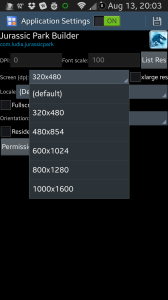
- Click the floppy disk icon (top right).
- Click “Yes” to kill the app if asked.
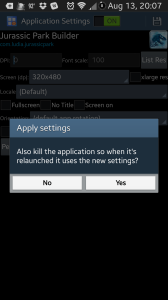
- Exit Exposed App Settings
- Start the app. It will now redownload and/or reinstall lower resolution graphics.
- Enjoy!
Update: Not all settings in App Settings will work. You’ll have to play with it some to figure out which settings work.

