Last Updated on Dec 26, 2022

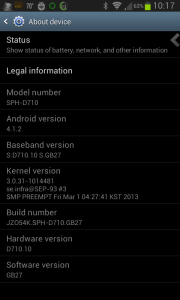
Welcome to egingell’s SGS2 info page
You’re here because you’re curious about what I have done to my phone, otherwise you wouldn’t have clicked. Well, read on.
- Use Link2SD Without a Second Partition – E4GT
- Clean up Link2SD’s Trail.
- Copy Multi DPI Google Play Store and Google Services Framework
apps to system compensating for the /preload partition. - Delete Bloatware – SGS2
- My ROM: Stock Rooted Jelly Bean 4.1.2-GB27 – I’m sticking with stock until Samsung allows one-click toggling of WiMAX.
- Recovery: Stock GB27 – I have no need or desire to flash a custom Recovery. You can do everything a Recovery can do from a live boot.
That’s right, kids, one can clear the dalvik cache, clear all app data, clear the cache, and push files to /system or /preload without using
a custom recovery. You can even flash a modem, recovery, or kernel. I use
Root Explorer. The latest version incorporates a SMB client, so I can get files from my PC easily and paste them directy to whichever
protected directory I want and set appropriate permissions. I use ADB only when I don’t want to type out shell commands on the phone’s
tiny keyboard or “oops” emergencies. - I have enabled init.d boot up scripts by renaming ‘/system/bin/debuggerd’ to ‘/system/bin/debuggerd.bin’ and I’m using ‘/system/bin/debuggerd’
as a middle-man script for the debugger daemon to use busybox’s ‘run-parts’ to execute the scripts in ‘/data/local/init.d’
as well as do the mounting and binding and then execute ‘/system/bin/debuggerd.bin’. - I lifted ‘/system/bin/bootanimation’ from rujelus22’s Blu Kuban – JB ROM
and replaced the original with it to enable custom boot animations. - I changed my boot splash screen using Hellcat’s SGS2
BootScreen Changer. - My SanDisk 32GB SDHC card is layed out thusly:
root@android:/ # cat /sdcard/extSdCardInfo.txt Device Blocks Info /dev/block/cyasblkdevblk0p1 30843904 ->/storage/sdcard0 /dev/block/cyasblkdevblk0p2 320512 x>/storage/extSdCard - not mounted root@android:/ #
- My internal SD card is layed out thisly:
root@android:/ # cat /sdcard/intSdCardInfo.txt Device Blocks Info /dev/block/mmcblk0p1 20480 EFS /dev/block/mmcblk0p2 1280 Boot 1 /dev/block/mmcblk0p3 1280 Boot 2 /dev/block/mmcblk0p4 8192 Param /dev/block/mmcblk0p5 8192 Kernel /dev/block/mmcblk0p6 8192 Recovery /dev/block/mmcblk0p7 307200 ->/cache /dev/block/mmcblk0p8 16384 Modem /dev/block/mmcblk0p9 524288 ->/system /dev/block/mmcblk0p10 2097152 ->/data /dev/block/mmcblk0p11 12066816 ->/data/sdext2 - reformated as EXT4. /dev/block/mmcblk0p12 319488 ->/preload root@android:/ #
- I have a bootup script in /data/local/init.d that scans /data/sdext2/data for directories to bind to matching directories in
‘/data/data’. - My ‘/system/bin/debuggerd’.
root@android:/ # cat /system/bin/debuggerd #!/system/bin/sh #added by link2sd LOG=/data/link2sd-debuggerd.log echo "$(date) mounting..." > $LOG mount -t ext4 -o rw,noatime,barrier=0,nobh,errors=continue /dev/block/mmcblk0p11 /data/sdext2 1>>$LOG 2>>$LOG echo "" >> $LOG echo "init.d" >> $LOG /system/xbin/busybox run-parts /data/local/init.d 1>>$LOG 2>>$LOG echo "" >> $LOG mount >> $LOG echo "$(date) mount finished" >> $LOG echo debuggerd.bin launched >> $LOG exec /system/bin/debuggerd.bin root@android:/ #
- My ‘/system/etc/vold.fstab’.
root@android:/ # cat /system/etc/vold.fstab ## Vold 2.0 Generic fstab ## - San Mehat (san@android.com) ## ####################### ## Regular device mount ## ## Format: dev_mount
- My binding script.
root@android:/ # cat /data/local/init.d/12symlink #!/system/bin/sh LOG=/data/symlink.log; echo "Symlink" > $LOG busybox mount -o rw,remount /system cd /data/sdext2/data/ for APP in *; do mount -o bind "/data/sdext2/data/$APP" "/data/data/$APP" 1>>$LOG 2>>$LOG; done busybox mount -o ro,remount /system root@android:/ #

