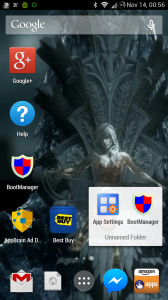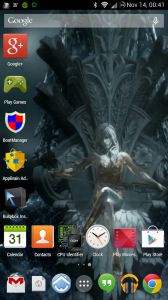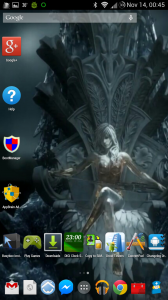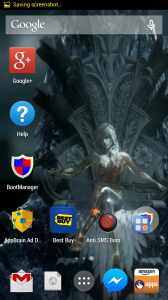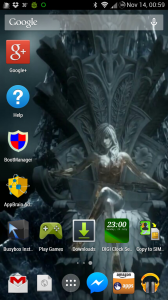Last Updated on Dec 26, 2022
Google included their own Touchwiz-like launcher in their latest Android release, Kit Kat 4.4, which works flawlessly on Jelly Bean 4.1 and 4.2. (See thread [APP]Get Android 4.4 Launcher on your phone NOW!! @ XDA.)
Here are some interesting things I’ve discovered as I’ve been playing with it:
- If you’re rooted, get Xposed and App Settings. Changing Google Search’s DPI will dynamically change the amount of real estate onto which you can put more/fewer shortcuts and/or widgets. For example: on my SGS4, setting its DPI to 350 makes it 6 columns wide by 6 columns high with 6 available slots in the dock bar (42 total on one screen). 250 makes it 8 columns by 5 rows with 8 dock slots (48 slots total). The stock SGS4 DPI of 480 results in a launcher with 4 columns by 4 rows and 4 dock slots (20 slots total). The app drawer also changes dimensions with the DPI.
- You can add screens by dragging a shortcut or widget off the right side of the screen.
- You can make a folder by dropping a shortcut onto another shortcut which, when open, can be renamed by clicking “Unnamed Folder”.
- Add shortcuts by dragging them from the drawer (accessible by clicking the circle with 6 dots on the dock) and dropping them where you want them.
- Long-click an empty slot or click the menu key to access wallpapers, widgets, and Google Now settings. You can also drag the screens around in this view.
- Click “Widgets” and drag a widget to a screen and drop it where you want it.
- Some widgets are resizable. Long-click the widget to pick it up, then drop it in the same spot. If the resize square shows, you can resize it.
- Swipe all the way to the left to access Google Now.
- You can fling shortcuts and widgets to the top of the screen to remove them from the screen.
There are some caveats:
- You can’t hide the labels on the shortcuts or folders.
- Most widgets can’t be resized.
- The action bar at the top will stop short on the right if the DPI is too low.
- You can’t move the app drawer shortcut.
- You only get one dock.
- You can’t access the phone’s settings except by adding the Settings shortcut to the launcher or clicking the button on the notification panel.
- It doesn’t rotate with the screen.