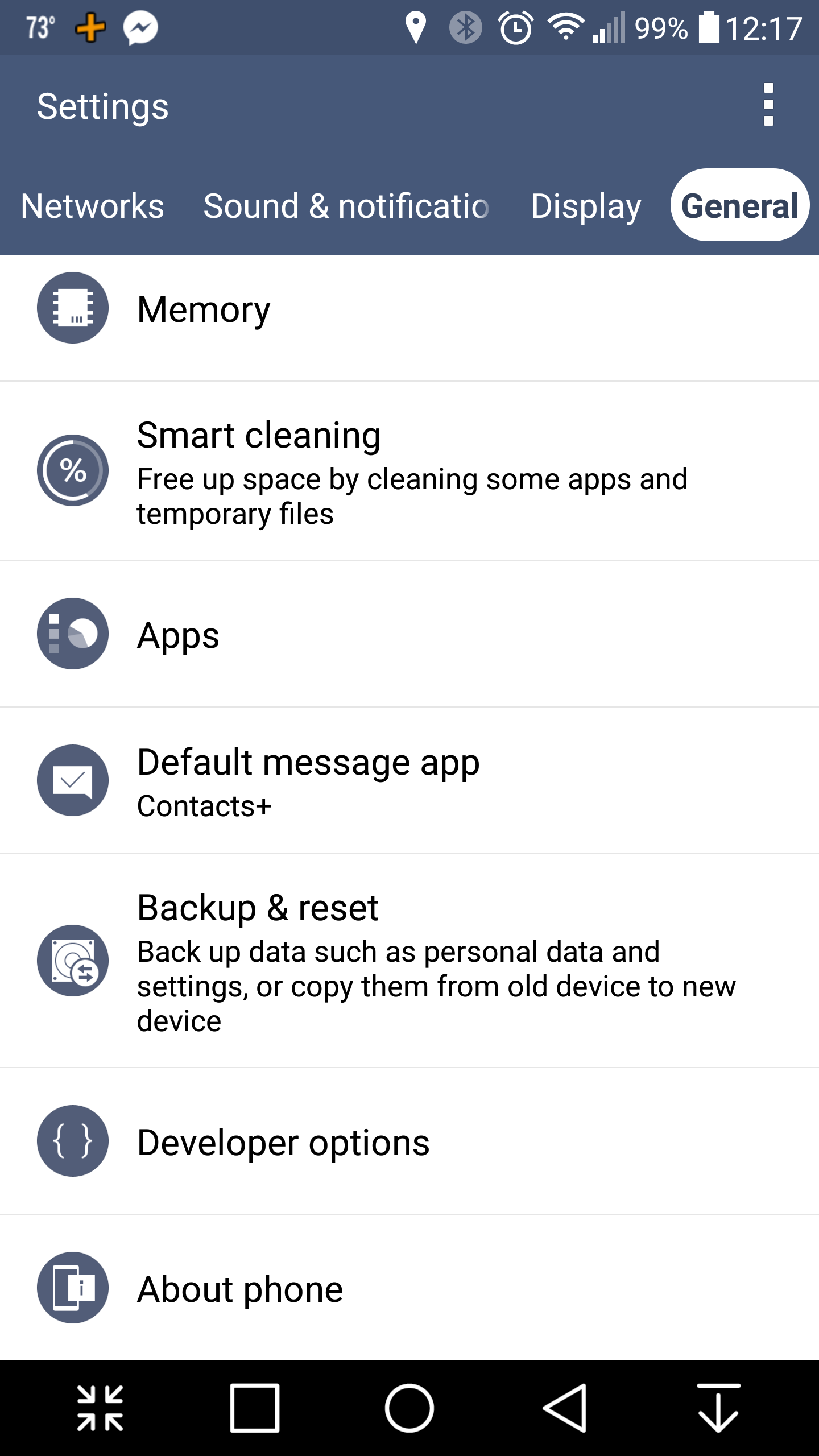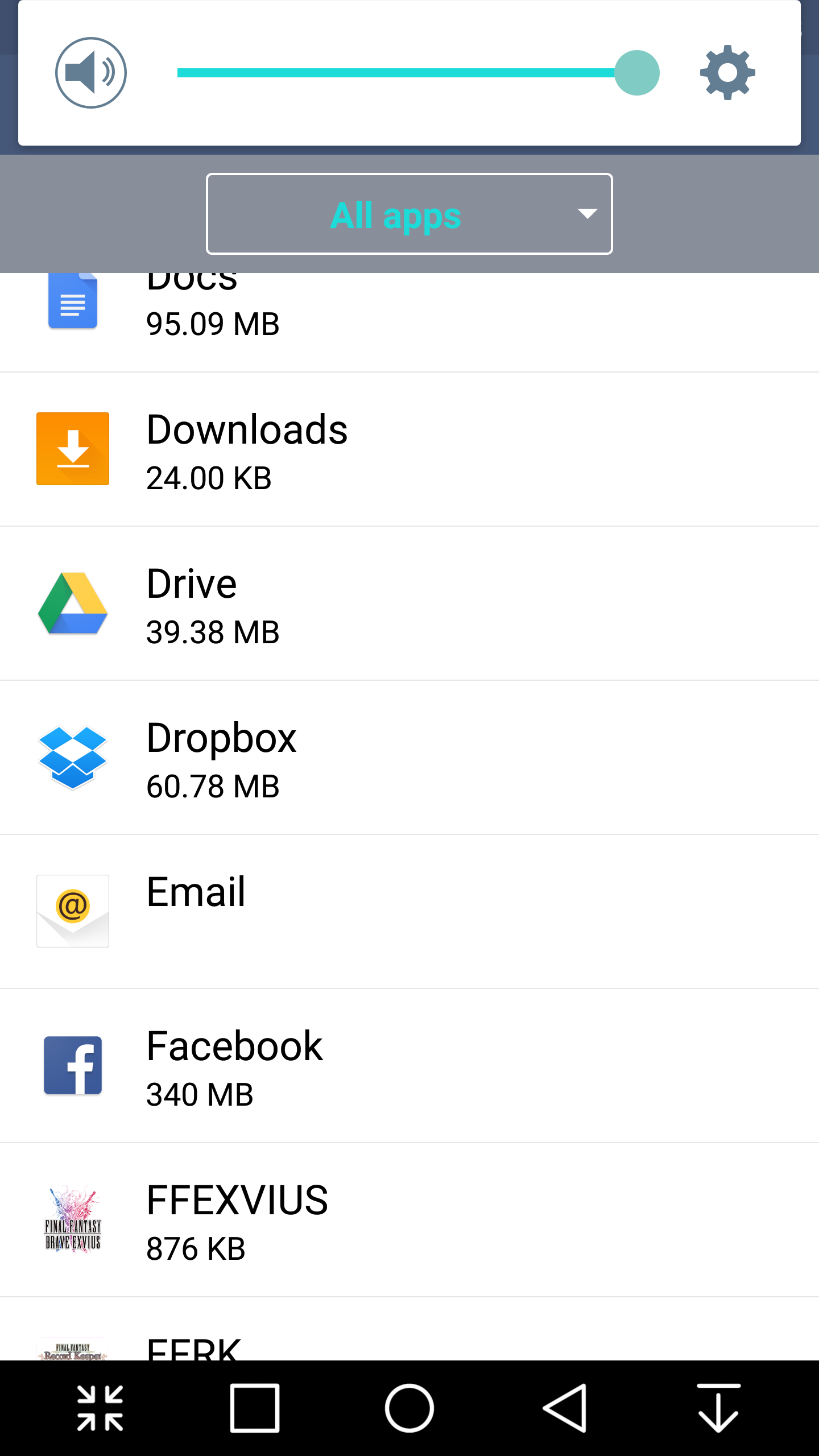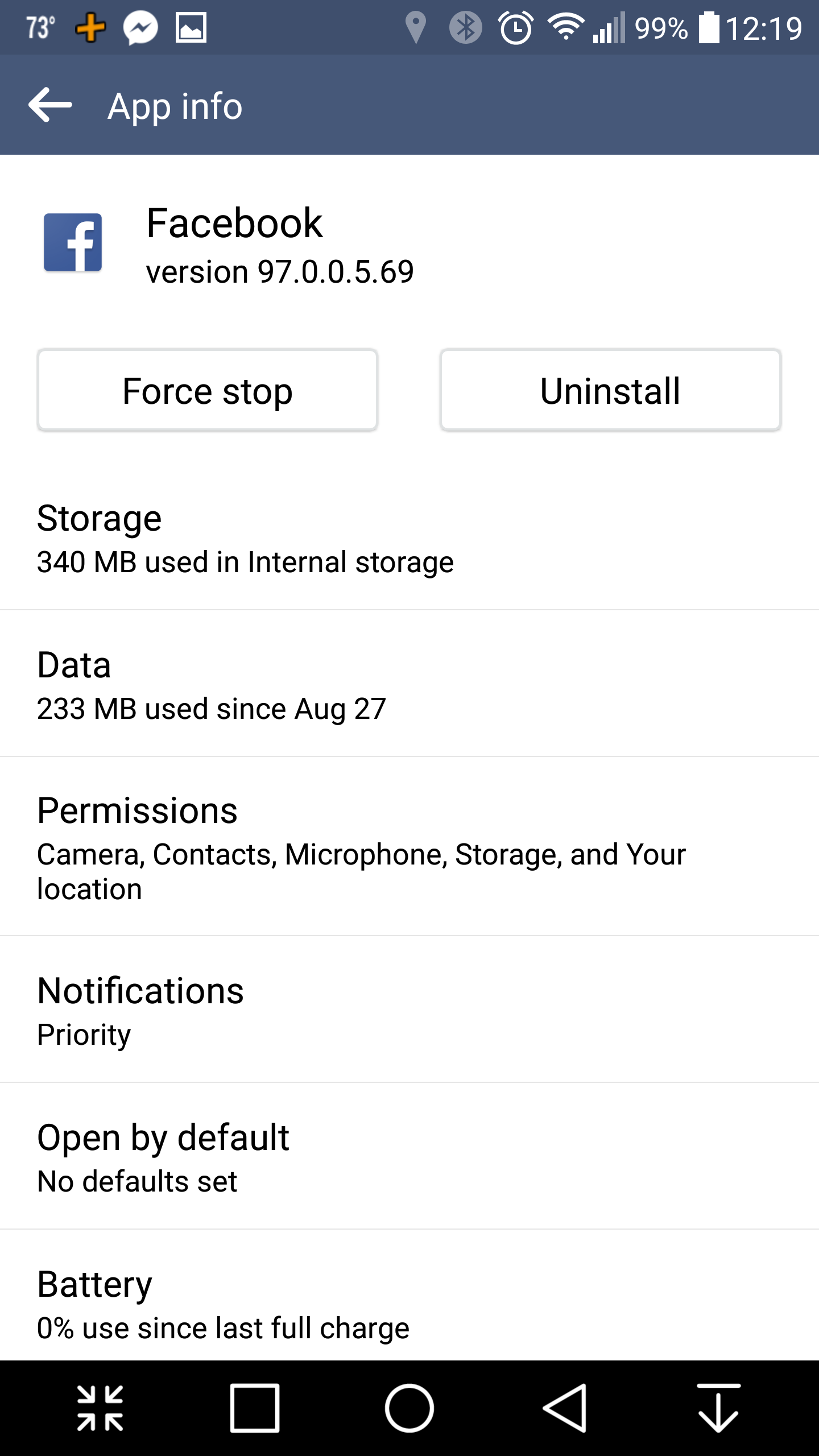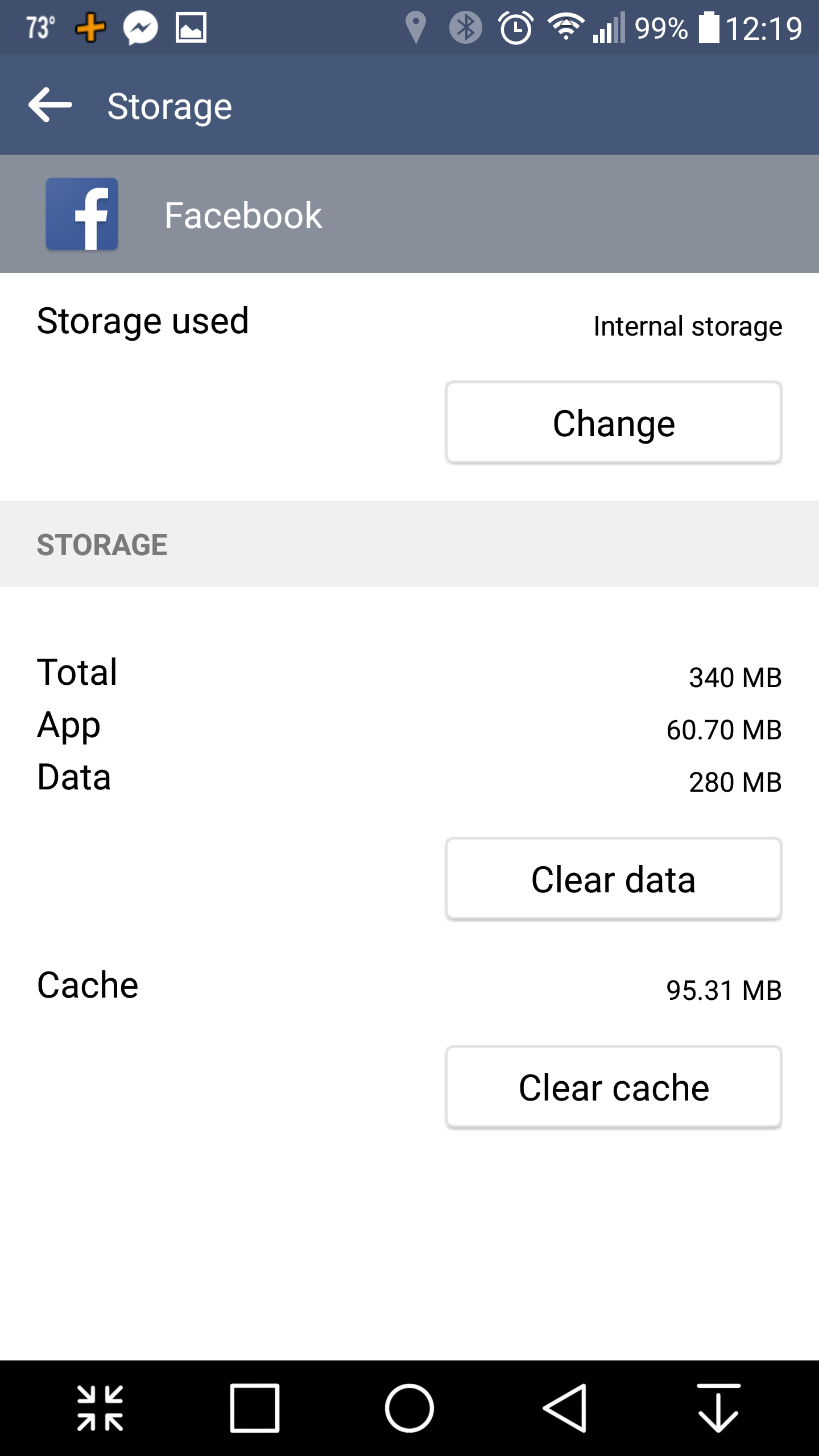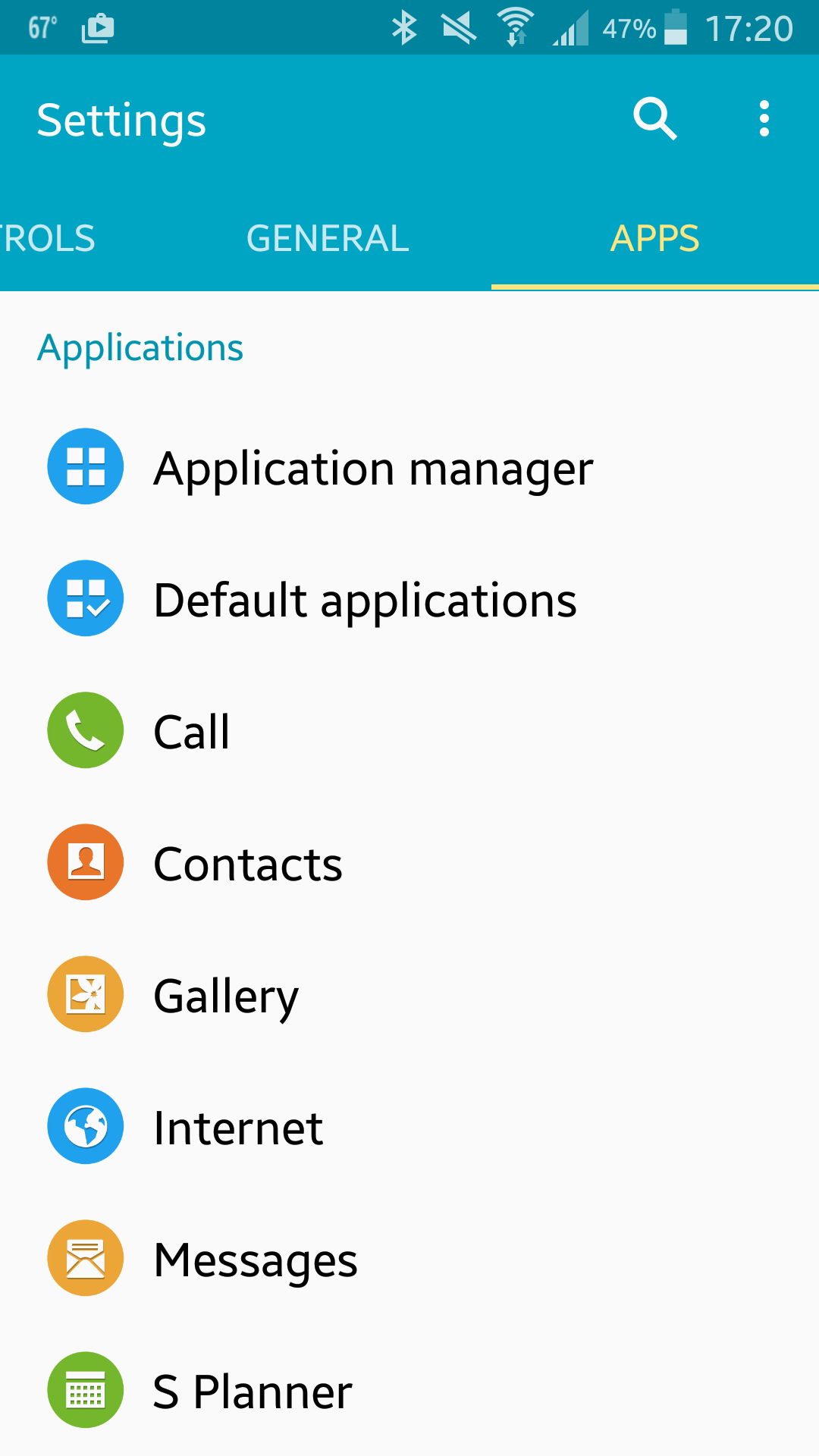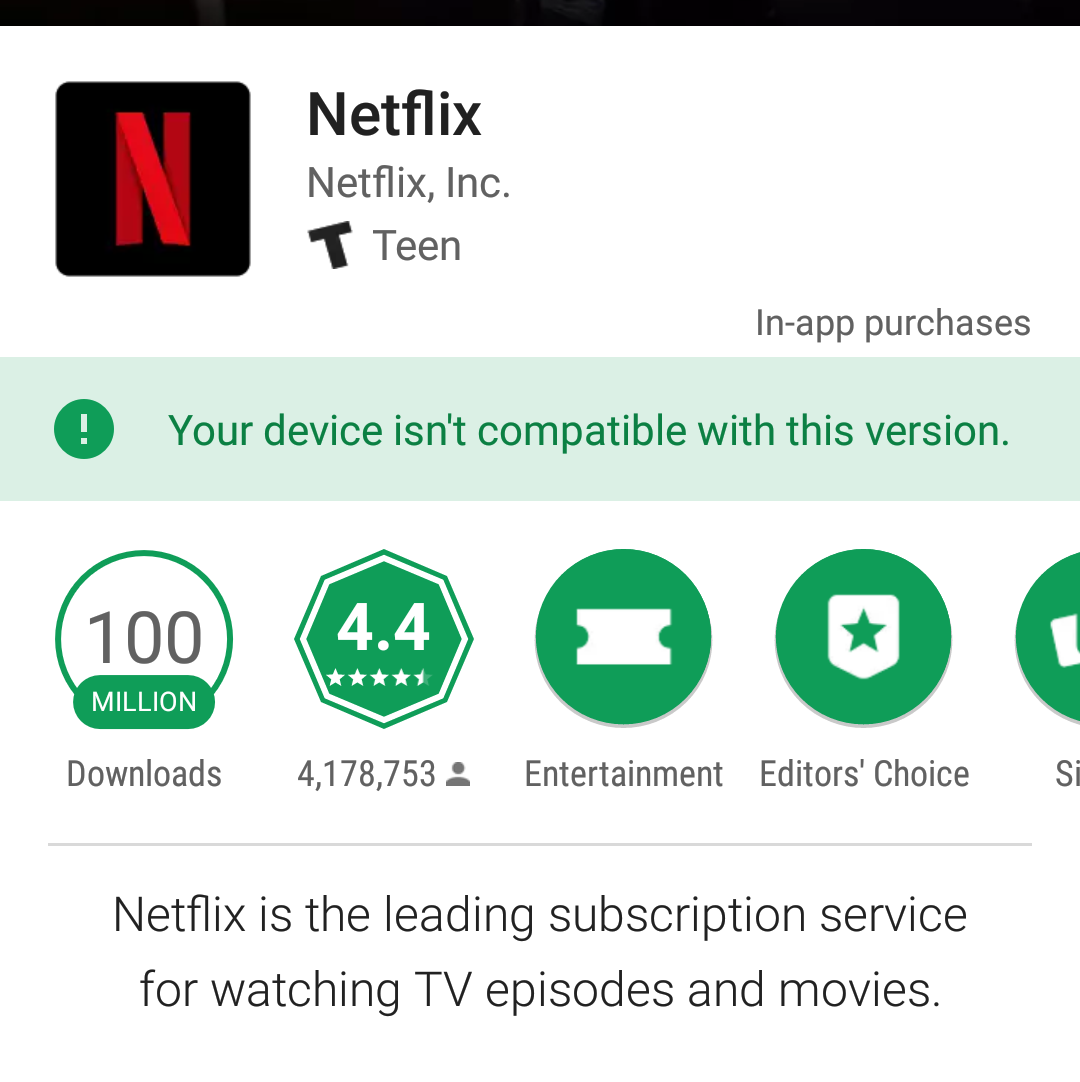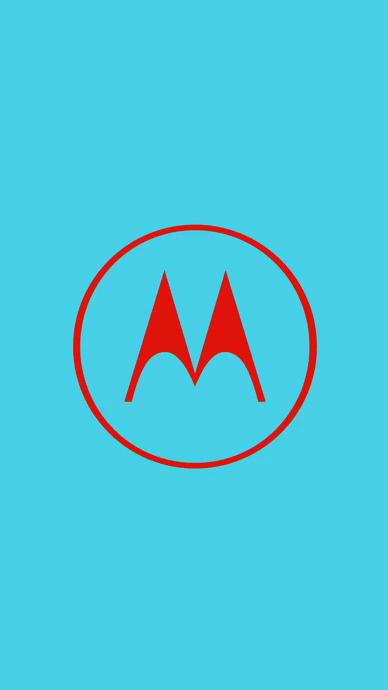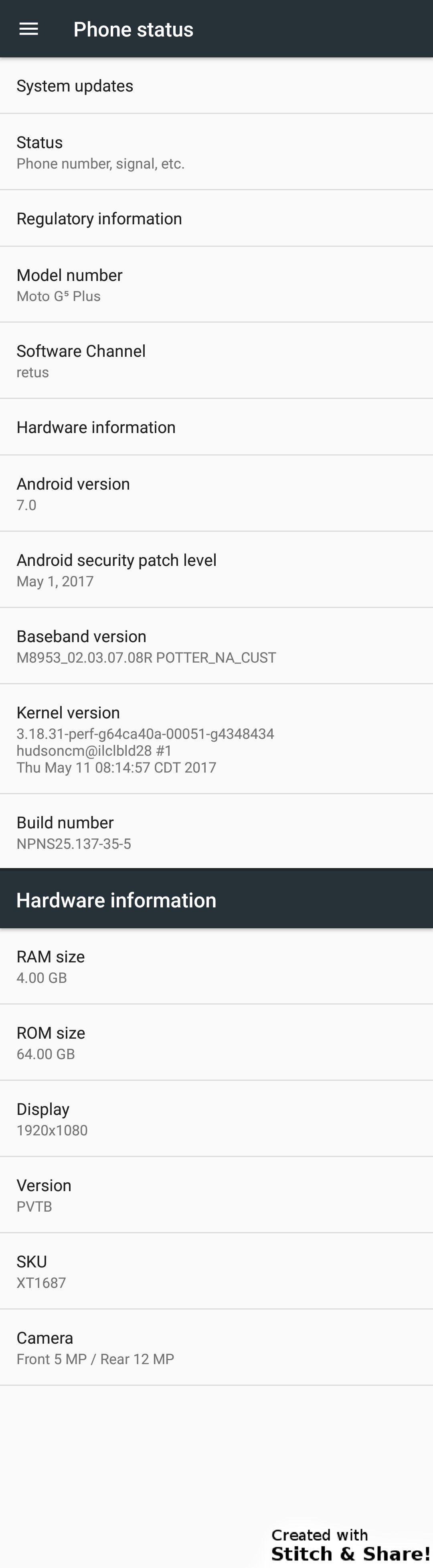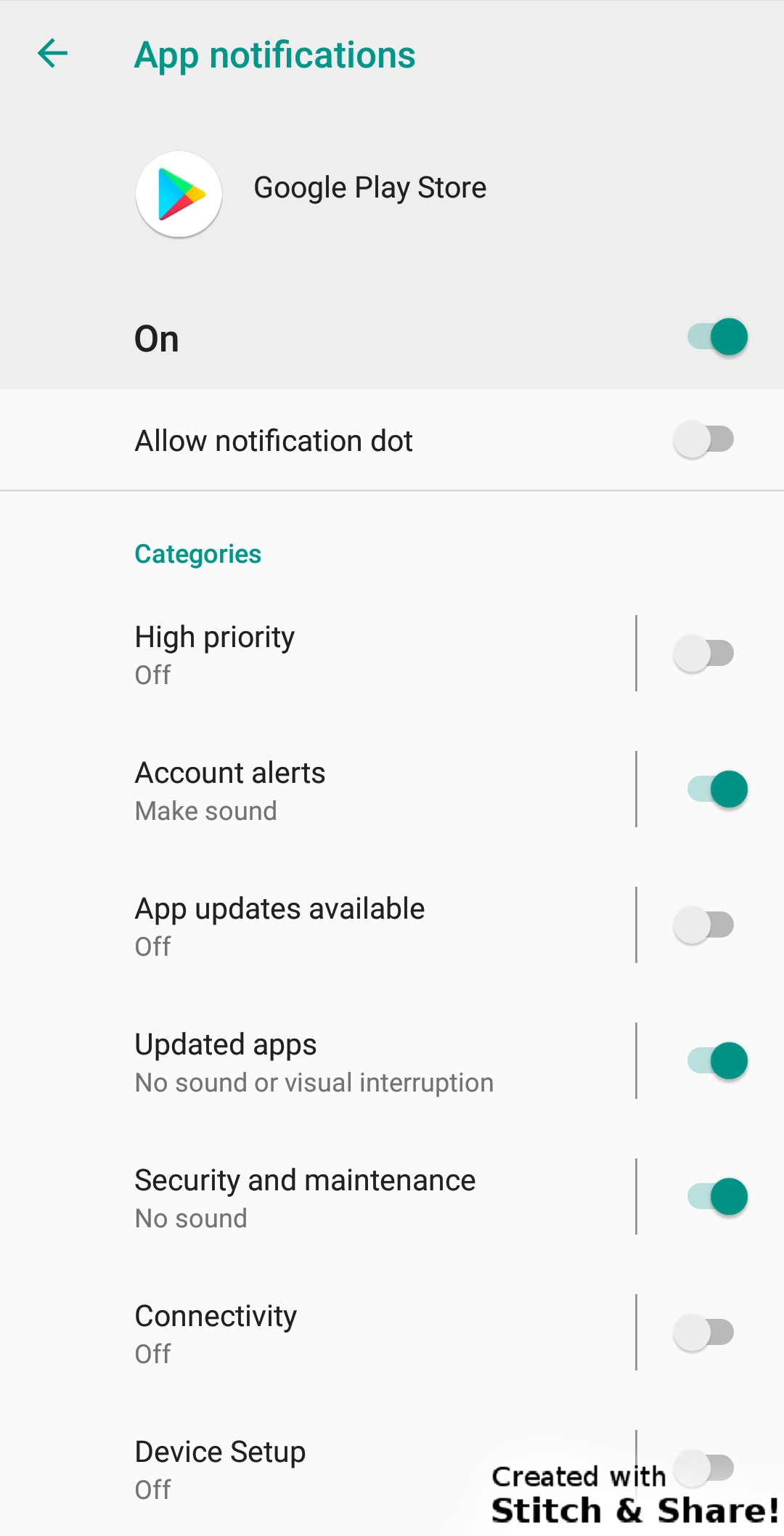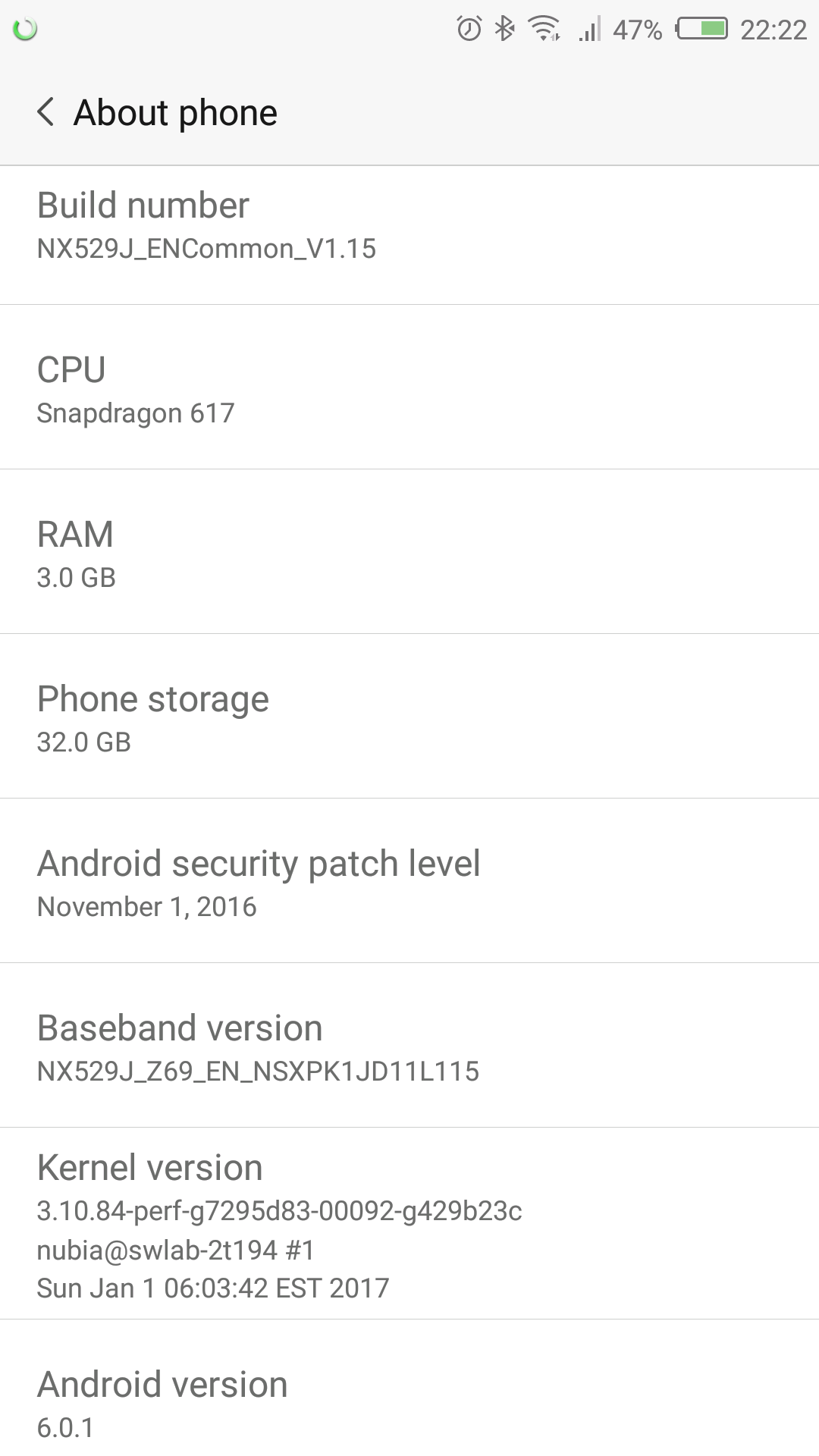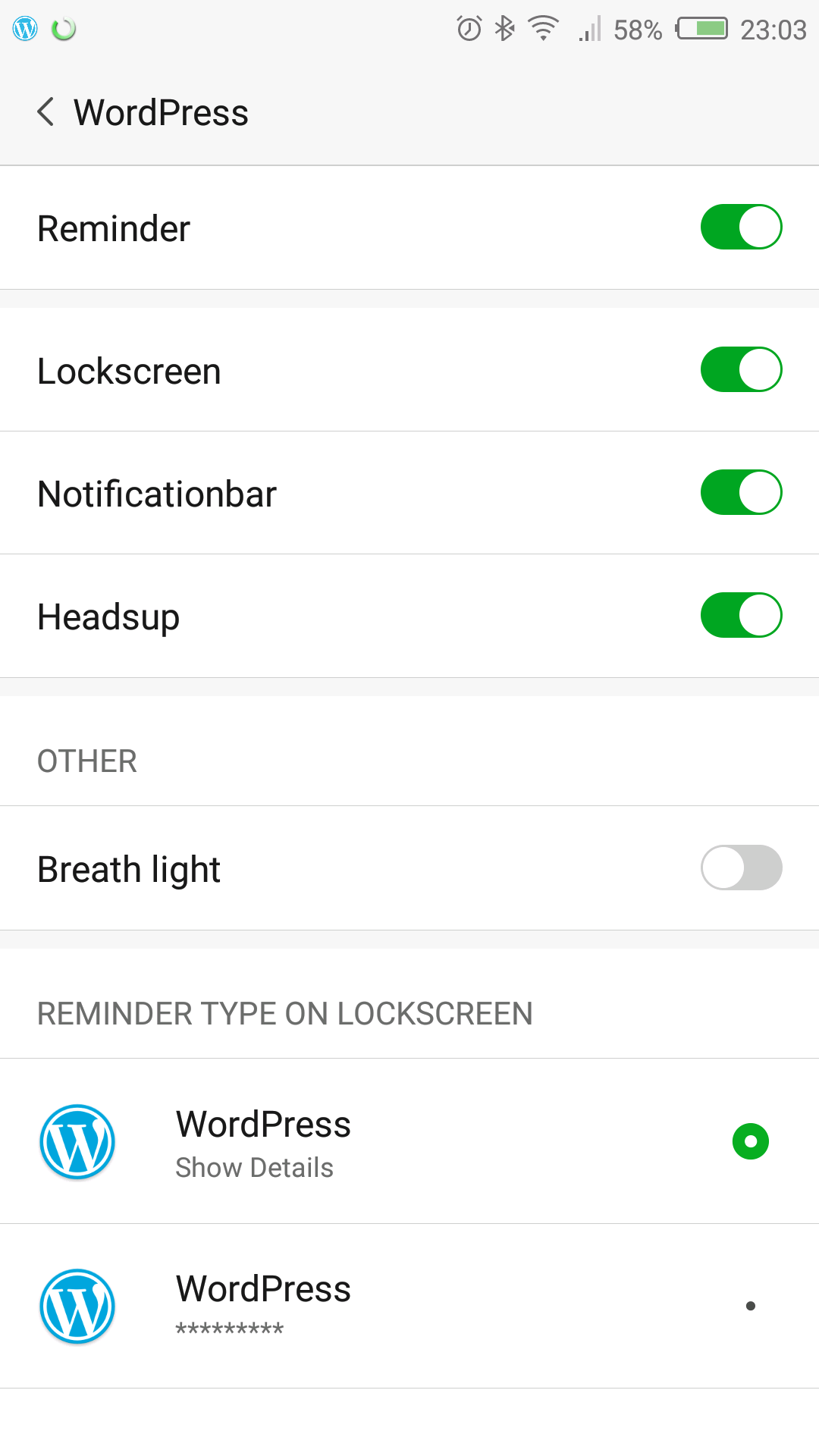While not the worst phone I’ve ever had (that honor goes to the ZTE Nubia Z11 Dual Mini), it’s up there. Not only is it Samsung bad, it’s even bad for a Samsung. Despite all options for “optimization” being disabled, it still closes background apps even if they’re locked; even if the battery is 100% and plugged in. You’d think a phone that explicitly allows one to lock apps would honor that, but no…no it does not. It has its own shitty version of Google’s Play Protect which aggressively removes permissions from apps that aren’t explicitly opened by you, such as Tasker or alarms which do not need to be opened by the user unless something needs to be updated, created, disabled, or deleted. It gets hot sometimes. Unlike most modern Android devices, you can’t use an sdcard as internal storage. If you move an app to the sdcard and it gets updated, you have to move it again. Multitasking is a joke; you can’t switch between apps to transfer info between them (such as text from LastPass to Chrome) because the app just restarts and clears all the form fields; that’s not how multitasking works, Samsung. It uses a lot of stripped down versions of already available Google apps such as Galaxy Store, Samsung Pass, Samsung Internet, Calendar, the aforementioned Play Protect, Messages, and Contacts, which only work on Samsung devices; so if you want to use Samsung Pass on other non-Samsung devices, you’re shit out of luck. Wi-Fi needs to be toggled often because it loses connectivity. The camera sucks unless fuzzy is what you want.
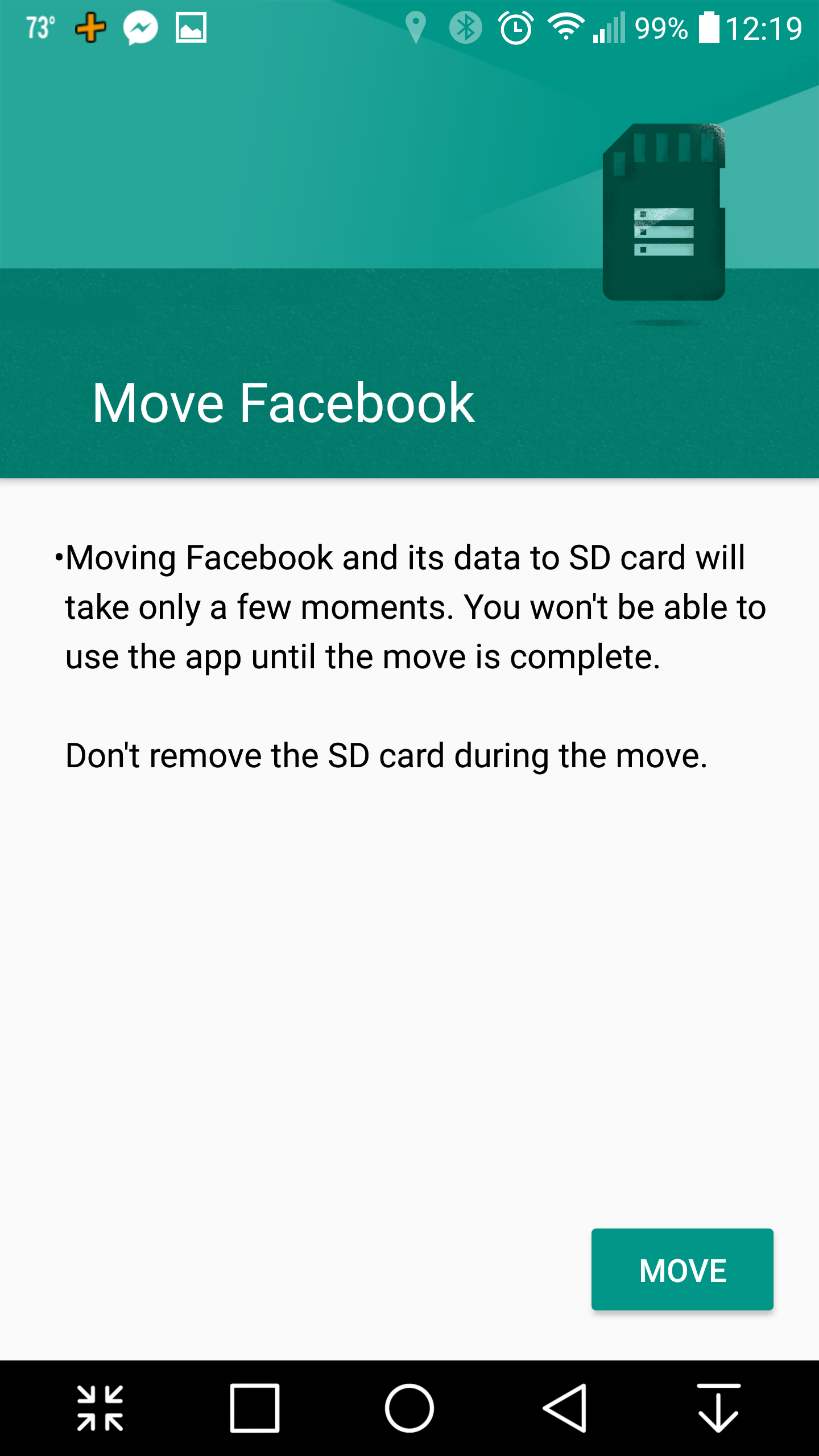 Note: Screenshots are of an LG G4 with Android 6.0 (Marshmallow).
Note: Screenshots are of an LG G4 with Android 6.0 (Marshmallow).